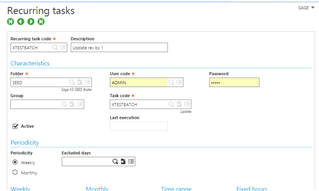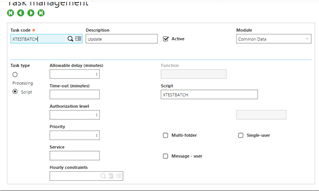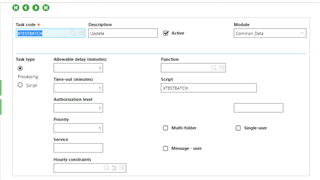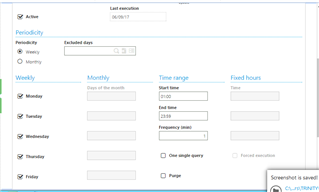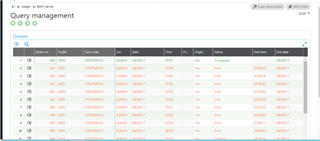Hi There,
Would anyone help me?
I am trying to run a simple batch task to generate a log file, but i can't get it to work. It seems to be executing ,but no trace file is generated. This code work fine on the script editor, but doesn't work when i run it as a batch file.
Please code and images below for more insight:
Gosub OUVRE_BATCH
End
$OUVRE_BATCH
Gosub EXEC
Return
$EXEC
Local Integer YOPEN
Local Integer YOK
# Check if a trace file is already open, if it isn't, then open one
YOPEN = 2
If GTRACE = ""
Raz YOPEN
Call OUVRE_TRACE("EXPDAT Changed") From LECFIC
Endif
# create some type of separator in the file
Call ECR_TRACE("-------------------------",0) From GESECRAN
# perform your process, in this example, I use YOK to know if the process
# was successful or wrong
If YOK = 2
Call ECR_TRACE("The Expiration Date change was valid",0) From GESECRAN
Else
Call ECR_TRACE("The Expiration Date change was NOT valid, please verify.",1) From GESECRAN
Endif
# if the file was already open, don't close it
If YOPEN <> 2
# close the log file
Call FERME_TRACE From LECFIC # display the log file
Call LEC_TRACE From LECFIC
Endif
Return