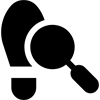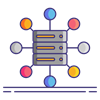It may happen that you could experience issue after upgrading components of Sage X3 from latest release. You have downloaded all the mandatory component and upgraded those components without issue. Now when you try to login to Sage X3 you may be experiencing…
Sage X3
Welcome to the Sage X3 Support Group on Community Hub! Available 24/7, the Forums are a great place to ask and answer product questions, as well as share tips and tricks with Sage peers, partners, and pros from around the globe.