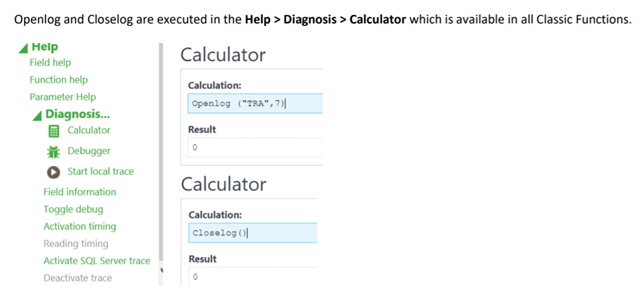I have query in the Graphical Query Tool that I'd like to see the actual query executed. How do I see the query in SQL syntax? I want to see the tables and how / what they are joined. Is there a way of doing that?
Sage X3
Welcome to the Sage X3 Support Group on Community Hub! Available 24/7, the Forums are a great place to ask and answer product questions, as well as share tips and tricks with Sage peers, partners, and pros from around the globe.
General Discussion
Graphical Query Tool executed query