Importing Customers and/or Vendors. When you have integrated the systems and you need to get your AR customers and AP vendors from Sage 300 into CRM, you can use the import function in Sage CRM to import your existing customers and vendors from Sage 300
Master article can be found Sage 300 -> CRM integration troubleshooting guide
Previous article can be found here
Next article can be found here
The menu can be found at Administration -> Sage 300 Administration -> Import Customers (or the Import Vendors)
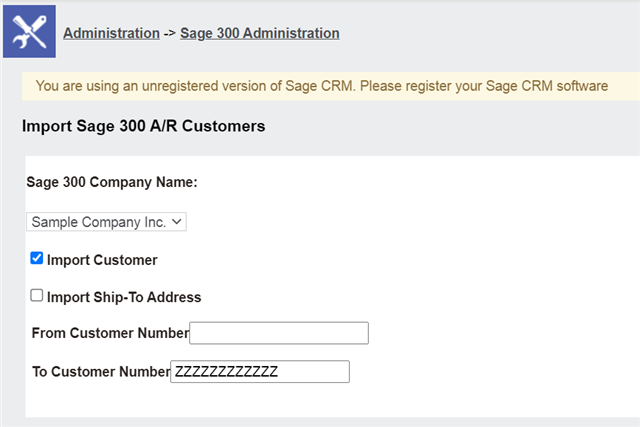
On the screen you will see a selection of Sage 300 Company as well as the option to import the Ship-To Address from Sage 300.
When importing a lot of customers/vendors it is advised to do it in batches. The next field shows the From Customer Number and the To Customer Number. When doing in batches, the customers will not duplicate if you are duplicating the customer numbers in the batches. It will only update existing customers that have already been imported if they share the same customer id or vendor id
If the import does succeed then you will see a message that shows how many customers have been imported.

