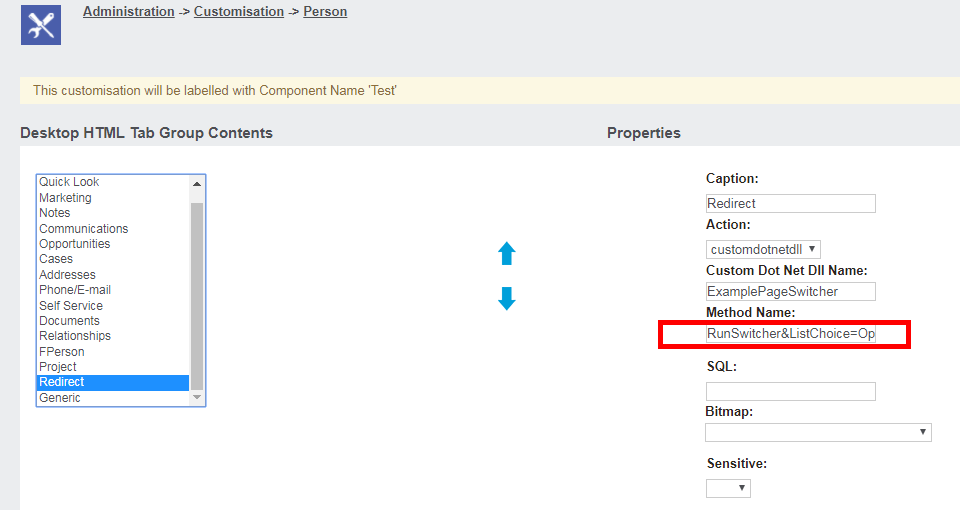It is possible to pass an additional parameter from a tab or a button. The allows a developer to use a single main entity point within the application extension which can then use the extra parameter as a flag to cause Sage CRM to process the page differently.
The image above shows a tab option that uses an extra parameter.
For .NET
For .NET this is be done by adding the parameter to the Method Name.
RunSwitcher &ListChoice=Opportunity
Note: The parameter name-value pair is preceded by &.
When the button is clicked it will pass the additional parameter to the .NET DLL.
This will produce a URL that looks like this:
http://[servername]/[instancename]/eware.dll/Do?SID=137788432628359 &Act=432 &Mode=1 &CLk=T &Key0=2 &Key1=28 &Key2=30 &dotnetdll=ExamplePageSwitcher &dotnetfunc=RunSwitcher &ListChoice=Opportunity &J=Redirect &T=Person
For ASP
For ASP this is done by adding the parameter to the name of the Custom File called.
Project/GenericList.asp?ListName=OppoList
Note: The parameter name-value pair is preceded by ?.
This will produce a URL that looks like this:
http://[servername]/[instancename]/CustomPages/Project/GenericList.asp?ListName=OppoList &SID=137788432628359 &Key0=2 &Key1=28 &Key2=30 &J=Project/GenericList.asp &E=Project &T=Person