Having an issue emailing from Sage 50 2016.3 and newer? Please see new tips here.
____________________________________________________________________________
As most of you have already known, Sage 50 is not an email software. Therefore, it needs help from other email client.
If you log onto your web mail account like Gmail or Hotmail through your web browser, that will not work because this is not a true email client. If you need to use those web mails, you need to set them up in your email software. Below is a link showing how to setup Gmail in Outlook.
http://www.dummies.com/how-to/content/using-microsoft-outlook-with-gmail.html
If you use outlook 2010 or 2013 in 64-bit, office 365 - the cloud based email program or the web based Outlook(https://login.live.com/login.srf?wa=wsignin1.0&ct=1393271188&rver=6.1.6206.0&sa=1&ntprob=1&wp=MBI_SSL_SHARED&wreply=https:%2F%2Fmail.live.com%2F%3Fowa%3D1%26owasuffix%3Dowa%252f&id=64855&snsc=1&cbcxt=mail ), they will not work also as they are not supported by Sage 50.
The click-to-run version of Outlook is also NOT supported by Sage 50. The link below shows you how to verify whether your outlook is a click-to-run application or not.
http://msdn.microsoft.com/en-us/library/office/ff864733.asp
We recommend you to use a MAPI-compliant email clients. Example are Outlook 2007, Outlook 2010 and Outlook 2013 in 32-bit. You can also use the Windows Live mail. Please make sure you use the desktop one but not the web version. For more information about how to email with Windows Live Mail, you can follow the link below.
Emailing invoices in Windows 8 with Windows Live Mail – KB11105
If you confirm that you have installed the correct email client, but still unable to email or receive MAPI related error. You can do the following:
- Confirm your email client is setup as the default email program in your computer.
Error: "Email MAPI error: An error occurred in sending the message." KB10731, method 2 (Vista/7/8) or method 3 (XP) - Go to Control Panels, Default Programs, Set your default programs, select your email client and click Choose defaults for this program, make sure the box of Send Mail is checked under MAPI. The screen shot below is for Outlook:
- If it still fails to email, close out of Sage 50 and Outlook. Go to Control Panels, Programs and Features. Select Sage 50 Accounting and click Change. Click on OK when the message "you currently have Sage 50 installed..." pops up. Choose Add/Remove Program Components and click Next Uncheck Add-in for Microsoft Outlook and click on Next. Repeat the same procedure again and re-add the checkmark for Add-in for Microsoft Outlook to have the addon reinstalled. Then, email the transaction from Sage 50.
- If it still fails, you may need to uninstall and reinstall your e-mail software. If you need to take this route. Please backup your e-mail message first.
For all other e-mail problem or pop-up message, you can also find a suggestion or solution from our knowledge base at https://support.na.sage.com. Until next time, happy Tuesday.


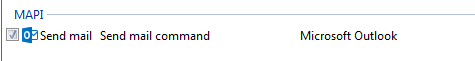
Top Comments