So fellow procrastinators, year-end is upon us. What do we need to keep X3 functioning while we review all the steps to closing the year which we've been putting aside for months? Here are a couple of items to help you through:
When users start reporting the error: “Field error ‘Date’ Incorrect date…”
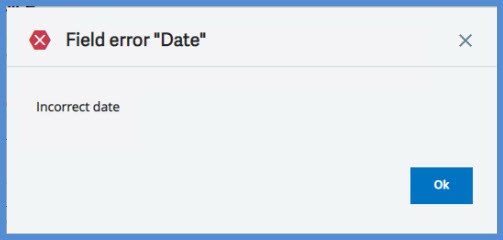
We need to set up the fiscal year, under Common data, G/L accounting tables, Fiscal year management.
Once there select the Company and Ledger type and click Fiscal year.
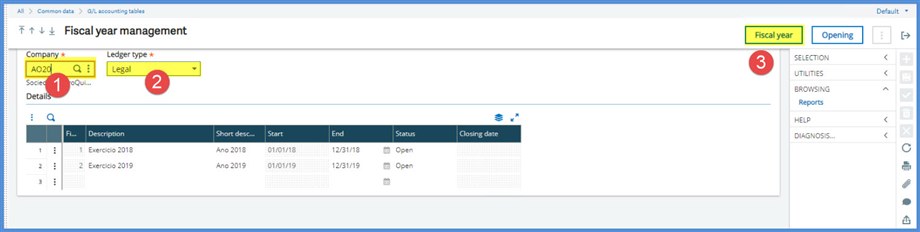
On the Fiscal year creation, select Other ledgers and select Yes in the Y/N column for the year you want to add. Then click OK

Add Description and Short description, Save and click Opening
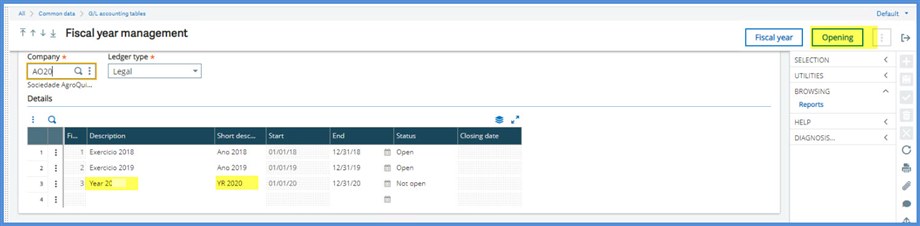
On the Fiscal year opening screen, select Y/N box for ledger you want to open. Then Yes in the bottom grid for the year that you would like to open. Click OK
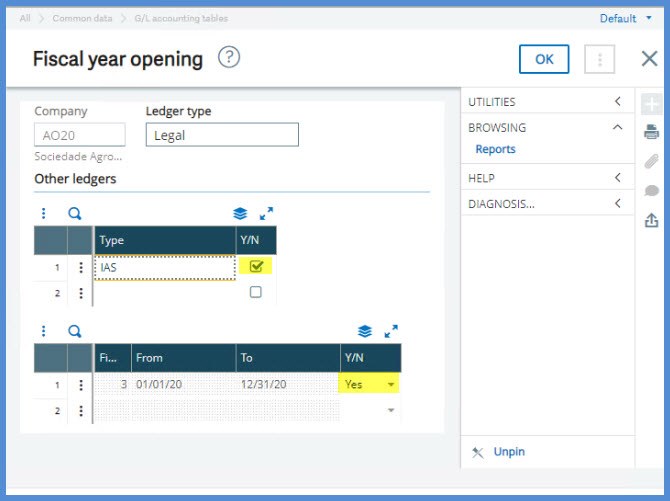
Next, we will need to open periods for 2020. We can click on the Actions on the new year’s line or head to Common data, G/L accounting tables and select the Company, Ledger type, Fiscal year and click Opening. Note Fiscal year is the line number of Year, not the Date. I have 2018=Year 1, 2019 = Year 2 and 2020 = Year 3
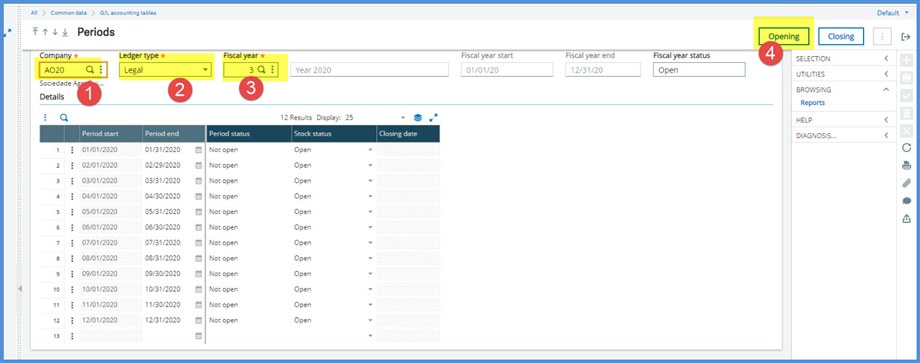
In the Period opening screen, select Other ledgers that you would like to open. Select Yes under Y/N, in the lower grid for every period that you would like to open. Then click OK. If you would prefer not to have periods open to transactions until the month arrives, do not select Yes. You won’t be able to close subsequent months later. Going forward, the periods can only be closed in sequential order from oldest to most recent.

When users start reporting the error: “Field error ‘Date’ Fiscal Year Not open…”
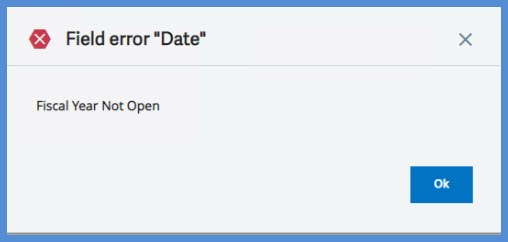
The fiscal year needs to be opened for 2020. We have created the year, but it is just not opened. Head to Common data, G/L accounting tables, Fiscal year management and go through the Opening process described above. Once the year is opened, the period will need to be opened too.
Common data, G/L accounting tables, Fiscal year management and go through the Opening process described above. Once the year is opened, the period will need to be opened too.
Users report “Field error ‘Reversal date’ Incorrect date Fiscal Year not open” when attempting to reverse a journal.

We are getting the drift of how to deal with these message types! The fiscal year needs to be opened for 2020. We have created the year, but it is just not opened. Head to Common data, G/L accounting tables, Fiscal year management and go through the Opening process described above.
Users report: “Application error XXX LLL No more than one fiscal year prior to or later than the current fiscal year” where “XXX” is the company code and “LLL” is the Ledger.
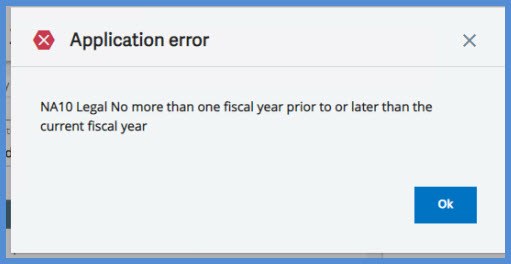
This error is triggered when you try to open a year under Common data, G/L accounting tables, Fiscal year management. It occurs when the Parameter FRADGI is set to Yes under Setup, General parameters, Parameter values, Chapter TC, Group CPT and you have more than one fiscal year prior to or later than the current year. From the Online help center:
"When this parameter is set to 'Yes', you can work with compliance with the French fiscal regulation ('DGI').For further information, please refer to the How to guide on how to Manage the French fiscal and IFRS compliance rules available from the How to tab of the Online Help Center."
If you are not using the French legislation, change the parameter value to No. If you are using it, you will need to close a year.
Other tips for procrastinators:
Check out Sage X3: Year-end resources on Sage city: https://www.SageCity.com/YearEnd. There are links to videos on common year-end errors.
Bookmark the Sage Knowledgebase: https://:www.SageKb.com
Check out my blog from August for additional tips: How many shopping days ‘til Xmas? How many days left to prep for year end? https://www.sagecity.com/support_communities/sage_erp_x3/b/sageerp_x3_product_support_blog/posts/how-many-shopping-days-til-xmas-how-many-days-left-to-prep-for-year-end
Don’t forget to start looking at those 1099s with those filing January 2020 dates coming up. Remember 1099-NEC tracking starts in January 2020.
I hope everyone has a happy and healthy New Year!

