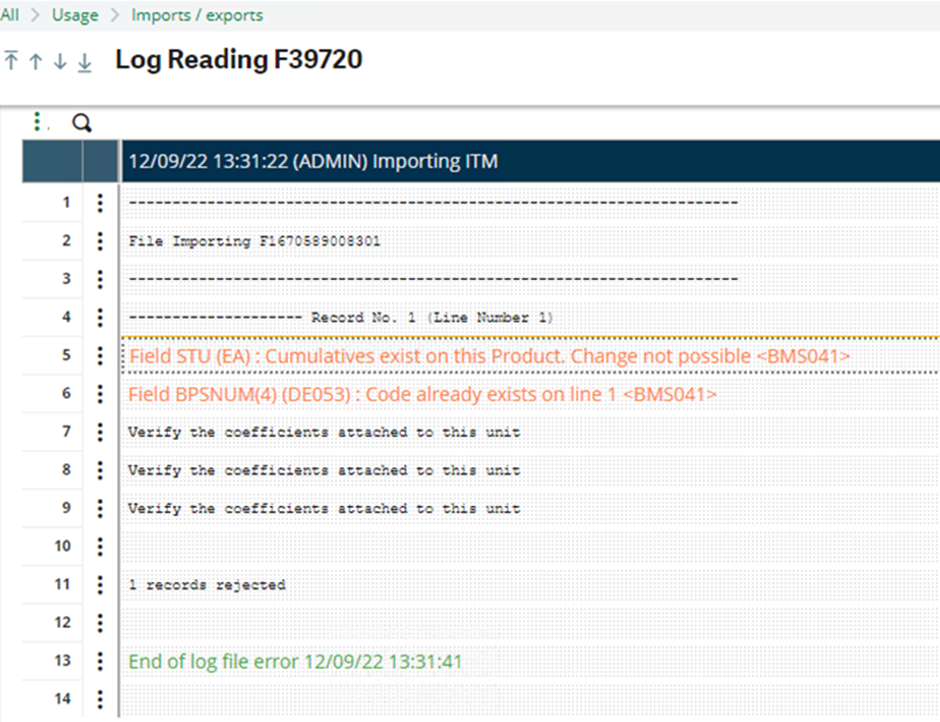Issue: The system allows the modification of stock unit in products with cumulative through import template
The system should block manual unit change on the ITM screen, On the example below, the user is attempting to change the stock unit from UN to EA on Product BMS041
Original setting of the product
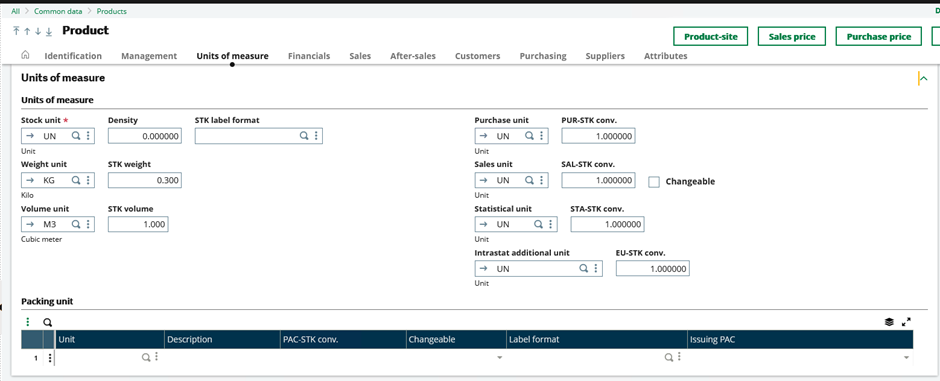
Attempt to change the stock Unit to EA results in an error message
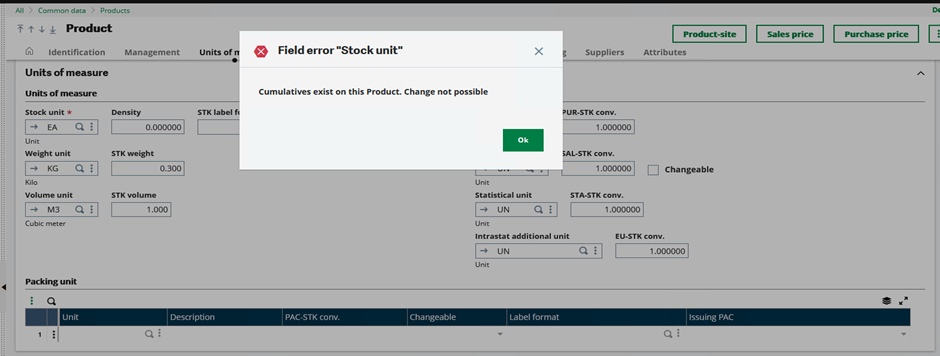
Using the import/export template, the stock unit is changed without a warning
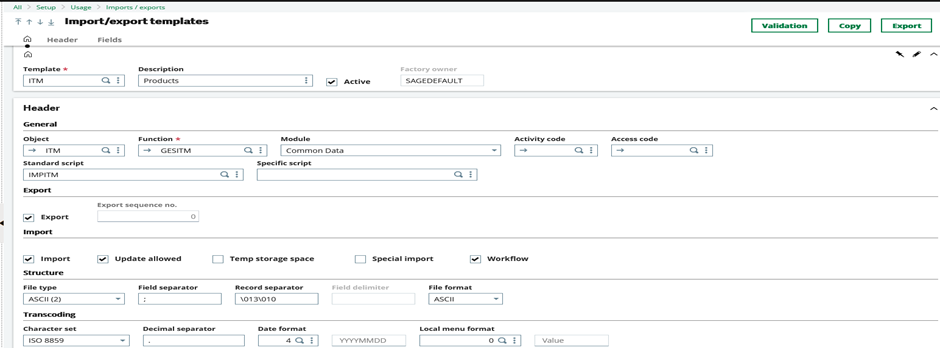
Exported data for Product BMS041
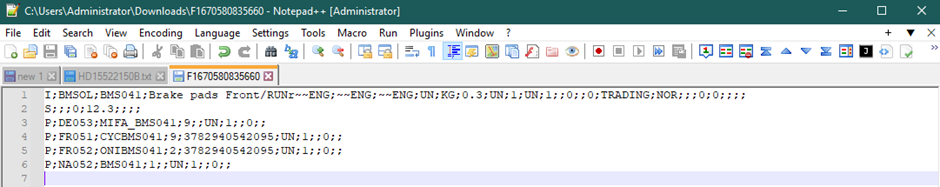
Stock units changed from UN to EA on the import data
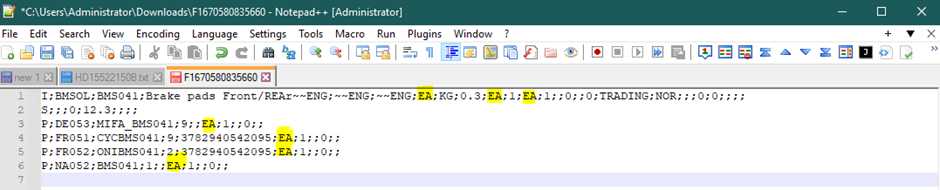
Import is successful without a warning
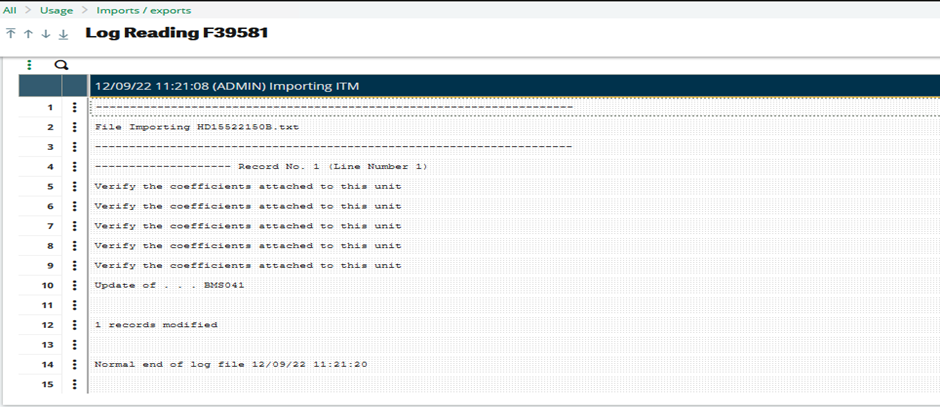
Below is the impact on the product, the Stock unit is changed to EA
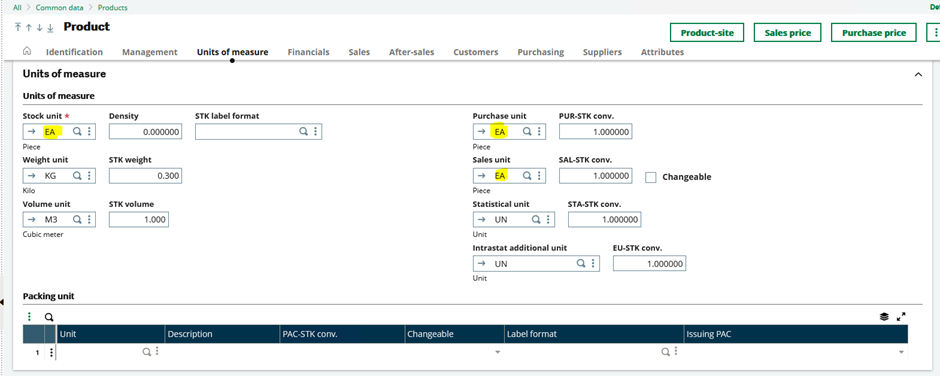
Solution:
This issue is experienced on Patch level 31 and below, this has been fixed in patch 32.
The following warnings and error messages are received when attempting to change the Stock Unit on the Product on patch 32:
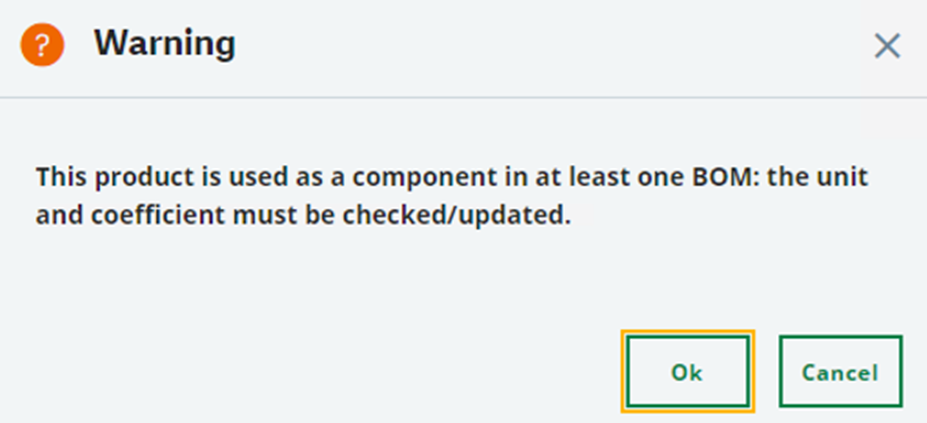
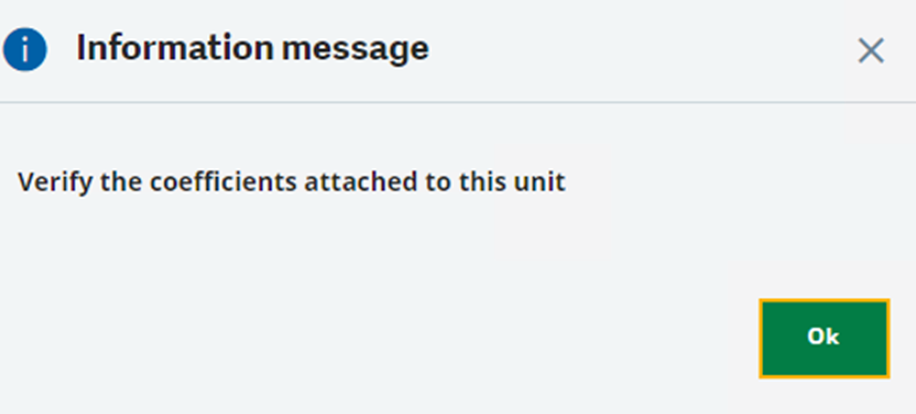
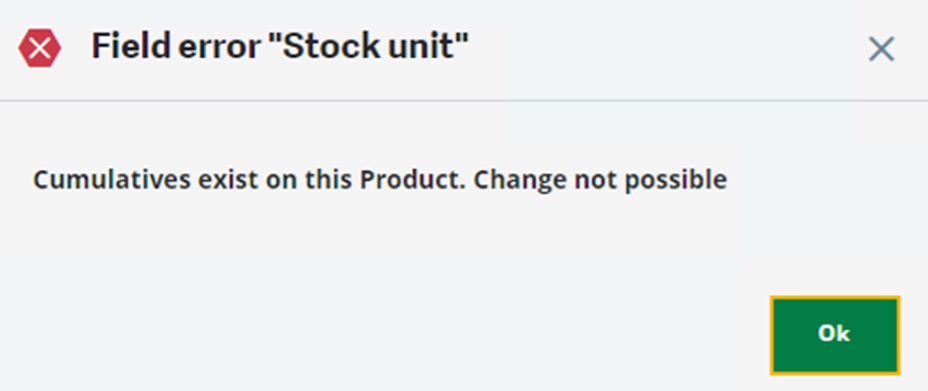
The import is unsuccessful