An updated ETI Take-on export report for Sage Classic and Sage Premier Release 5.5a has been made available on the Software Downloads page.
The validation export will only include employees affected by the following scenarios:
- ETI incorrectly calculated for employees in April 2020 (ETI backdate recalculation on Release 5.c). This can result in negative ETI values and will be indicated on the IRP5/IT3a Validation error report.
- ETI set for employees qualifying for additional ETI (Set 3) reverts back to Set 1, resulting in the e@syFile import error "e@syFile error: "Monthly Calculated ETI (7004): If Year of Assessment (3025) is 2021 and ETI Month (7006) is 04, 05, 06 or 07 and ETI qualifying 12 month cycle indicator (7005) is 1 or 2, then value MUST be greater than zero (0.00), (YoA3025=2021..."
Take note: The report will export affected employees, however the report values must be manually corrected in Excel. Once the file has been updated and saved as a CSV file, the file can be imported to correct the payroll ETI information, removing or correcting affected records. Please refer to the guidelines document included in download file for more details.
Click here to visit the software downloads page and follow the instructions below:
- Select the Patch Files tab
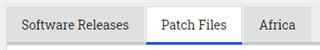
- Click on the Download button next to RSA ETI validation report for Premier and Classic R5.5a (2020/10/07) to save the file R55aETI.zip to your computer.

- Extract the contents of the R55aETI.zip file to your payroll folder, and overwrite any/all existing files.
- When you use the ETI Take-on option (Interfaces > Import Data > Utility Imports > ETI Take-on) a new option "ETI Validation" is available:

- A guidelines document is included in the downloaded file, This document include the steps to run the report and more information to apply the corrections.

