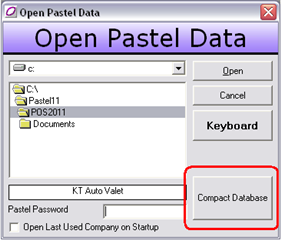I receive an error message when I launch my POS software, making me unable to work on the software. The error message is:
Run-time '3021',
Either BOF or EOF is True, or the current record has been deleted. Requested operation requires a current record.