Hi,
Need a small help, where's the how-to guide link: online-help.sageerpx3.com/.../RELNOTE_V12.0.33.htm
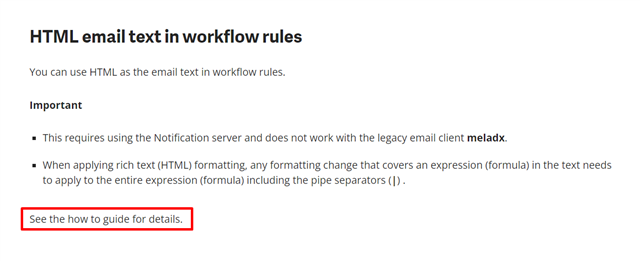
Hi,
Need a small help, where's the how-to guide link: online-help.sageerpx3.com/.../RELNOTE_V12.0.33.htm
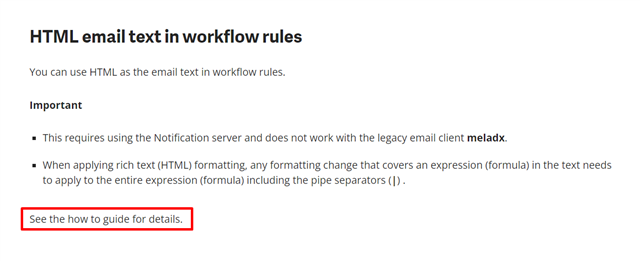
Hi Chunheng,
I suggest creating a case with the support team to make an official request for this document to be released.
Thanks
Hi,
To do this, you need to use this entry point:
SENDMES: Allows bypassing the system's email sending order The SENDMES entry point allows you to use an alternative email sending process instead of the "Send" (Client) or "meladx" (server) instruction. This enables you to encrypt the sent file or generate an HTML file, for example, to send images within the text or modify the text of signature tags.
To activate an entry point, follow these steps:
And copy it to the "bin" directory of the runtime:
Here is an example of code to generate HTML content and send it through a standard workflow rule:
#Récupération des points d'entrée du traitement standard AWRKMEL
$ACTION
Case ACTION
When "SENDMES" : Gosub SENDMES
When Default
Endcase
Return
$SENDMES
#code workflow (pour l'exemple j'ai créé un workflow de type entrée de fonction
#attention pour le type manuel le standard ne place pas la table [AWA])
If [F:AWA]CODE="TESTHTML"
Local Integer I,J
#écriture d'un fichier html
FIC_MAIL = filpath("tmp","M"+NOMRET,"html",0)
Openo FIC_MAIL,0 Using [MES]
Wrseq '<html>' Using [MES]
Wrseq '<head>' Using [MES]
Wrseq ' <meta charset="UTF-8">' Using [MES]
Wrseq ' <title>Email HTML</title>' Using [MES]
Wrseq '</head>' Using [MES]
Wrseq '<body>' Using [MES]
Wrseq ' <table width="100%" cellpadding="0" cellspacing="0" border="0">' Using [MES]
Wrseq ' <tr>' Using [MES]
Wrseq ' <td align="center">' Using [MES]
Wrseq ' <table width="600" cellpadding="0" cellspacing="0" border="0">' Using [MES]
Wrseq ' <tr>' Using [MES]
Wrseq ' <td>' Using [MES]
Wrseq ' <h1 style="color: red;"><b>Email HTML</b></h1>' Using [MES]
Wrseq ' </td>' Using [MES]
Wrseq ' </tr>' Using [MES]
Wrseq ' <tr>' Using [MES]
Wrseq ' <td>' Using [MES]
Wrseq ' <p style="color:green;">Bienvenue dans mon e-mail. Ceci est un exemple simple de mail HTML.</p>' Using [MES]
Wrseq ' </td>' Using [MES]
Wrseq ' </tr>' Using [MES]
Wrseq ' <tr>' Using [MES]
Wrseq ' <td>' Using [MES]
Wrseq ' <p><i>Vous pouvez ajouter du contenu supplémentaire ici.</i></p>' Using [MES]
Wrseq ' </td>' Using [MES]
Wrseq ' </tr>' Using [MES]
Wrseq ' <tr>' Using [MES]
Wrseq ' <td>' Using [MES]
Wrseq ' <p>Merci de nous avoir contacté.</p>' Using [MES]
Wrseq ' <p>Piotr de DevX3 Consulting' Using [MES]
Wrseq ' <br/>[email protected]</p>' Using [MES]
Wrseq ' </td>' Using [MES]
Wrseq ' </tr>' Using [MES]
Wrseq ' </table>' Using [MES]
Wrseq ' </td>' Using [MES]
Wrseq ' </tr>' Using [MES]
Wrseq ' </table>' Using [MES]
Wrseq '</body>' Using [MES]
Wrseq '</html>' Using [MES]
Openo Using [MES]
#utilisation de blat.exe à la place de meladx
ORDSYS(1) = 'blat'
ORDSYS(1) -= FIC_MAIL
#Récupération du/des destinataire(s) principal(aux) du workflow
J = 0
For I=1 To USR_NB
If USR_ENVOI(I)=2 & (NIV=0 or USRNIV(I)=NIV)
J += 1
If J=1
ORDSYS(1) -= '-to '
Else
ORDSYS(1) += ','
Endif
ORDSYS(1) += ctrans(USR_EMAIL(I))
Endif
Next I
#Récupération du/des destinataire(s) en copie
J = 0
For I=1 To USR_NB
If USR_ENVOI(I)=3 & (NIV=0 or USRNIV(I)=NIV)
J += 1
If J=1
ORDSYS(1) -= '-cc '
Else
ORDSYS(1) += ','
Endif
ORDSYS(1) += ctrans(USR_EMAIL(I))
Endif
Next I
ORDSYS(1) -= '-f'-ctrans(EXP_MAIL) #expéditeur
ORDSYS(1) -= '-server'-GSERMES #serveur messagerie
ORDSYS(1) -= '-subject'-'"'+func AWRKMEL.OBJET(TEXOBJ)+'"' #objet du workflow
ORDSYS(1) -= '-html'
#ordre d'execution système
Call SYSTEME(adxmac(0),ORDSYS,"",STAT) From ORDSYS
GPE=1 #on empêche le standard d'executer meladx
Endif
Return
P.S.: Starting from version 2022R2 [V12 patch 30], Sage X3 allows sending HTML emails as a standard feature.
Best regards,
Piotr
*Community Hub is the new name for Sage City