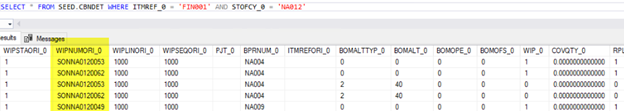When running MRP (Material Requirements Planning) and then checking the results on the MRP results inquiry, notice there is a column called Order no. and another column called Entry. They both have numbers, and the numbers might be the same or might be different. What is the difference between the 'Order No.' and 'Entry’?
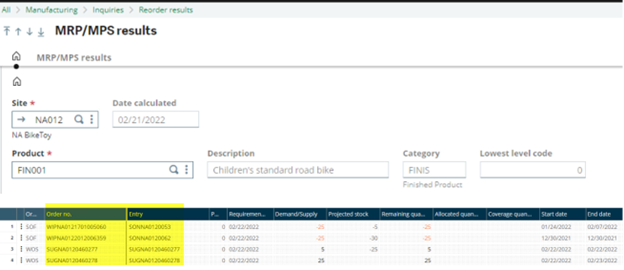
The ‘Order No.’ column stores the Material Requirement number. This is the number assigned to the product needed to complete a Sales Order, Work Order, or stock reorder request. These numbers are stored in the CBNDET (Material detail) table in the WIPNUM (Order no.) field.
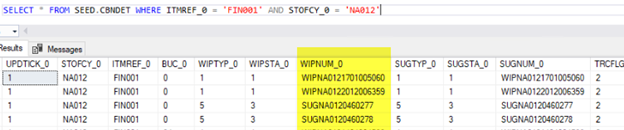
The ‘Entry’ column stores the Source Document number. This number identifies the document generating the requirement.
When the Order Number and Entry Numbers are the same, the requirement is generated by a stock reorder request (Reorder Policy).
These numbers are stored in the WIPNUMORI (Source order no.) field of the CBNDET table.