Today’s topic is going to be about an actual incompatibility issue and what you can do to correct it. So, it starts with Microsoft. Microsoft about 2 weeks ago, released an update to the SqlServer Module. This update adds a certificate requirement. The Management Console doesn't read the added cert requirement, It will be shortly though, so don’t worry about that. In the meantime, I have some quick steps to essentially remove the newest version of SqlServer Module (22.0.59) and put back the previous one (21.1.18256). Downgrading will allow the components to be configured and get you back on your way.
Before we begin, it is very important to know that this is a direct modification to SqlServer Module. If this is not installed properly, the runtime will not be able to make new user connections and prevent usability of the application.
Prerequisites before starting:
- Administrator account that can launch PowerShell in administrator mode.
- PowerShell 7.2 or higher.
Now that we are all ready to go, let's start.
We are first going to want to check the version we have installed. It should be 22.0.59.
Note: if you have multiples of the components and/or SSMS installations, you may have to do this more than once. You can use the first couple of steps to check version (if there is no version, then its most likely not installed on that machine).
On the main Application machine / DB machine click on the search icon
Search windows for “PowerShell 7 (x64)”

Once loaded we are going to check the version. You can use the following command to check:
Get-InstalledModule -Name SqlServer
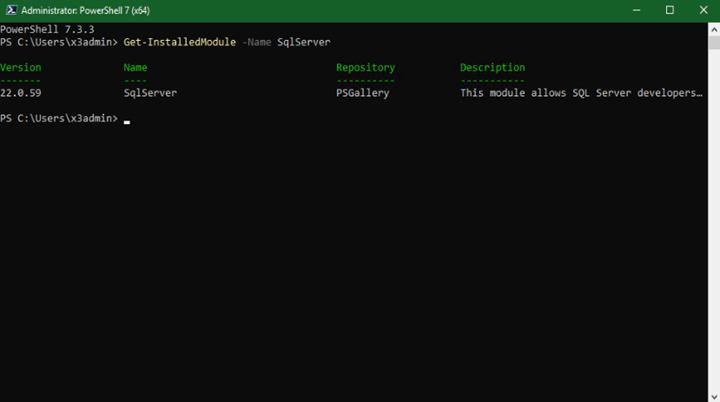
Next, we need to uninstall the 22.0.59 and install the 21.1.18256 version.
We can use the following command to remove the 22.0.59 version:
Uninstall-module -Name SQLServer -RequiredVersion "22.0.59"
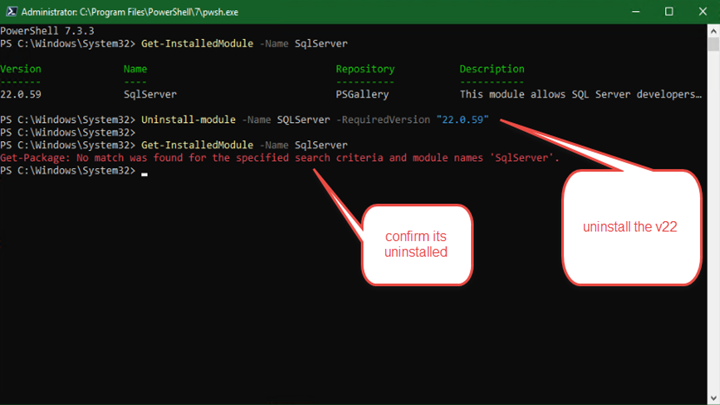
Then we can use the same get command to check and make sure it’s actually removed.
Lastly, we now installed the 21.1.18256 version.
We can use the following command to install 21.1.18256
Install-Module -Name SqlServer -RequiredVersion "21.1.18256" -Scope AllUsers -force
It will go through an install process.

Then we use the same get command to check that the 21.x version is there:

Now you can try reconfiguring the Runtime 95.2.97 PS script or application configuration update in the Management Console.
And that’s all. Keep a lookout for an update to the Management Console.
The compatibility correction will come as an update for the Management Console.
Until next time,
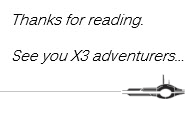


Top Comments