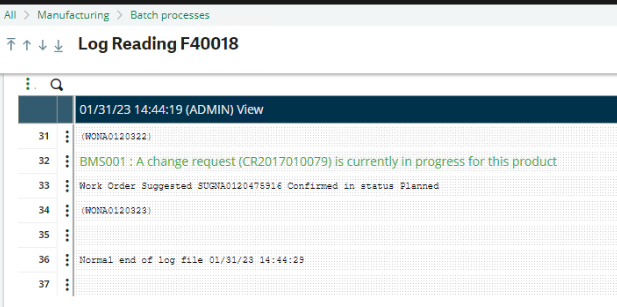After running MRP and viewing Enterprise planning, it is possible to see work-in-progress orders based on demand. Once work orders are suggested on Enterprise planning, there is a function in Sage X3 called Automatic release “FUNMAUTR” that can be used to change the status of suggested or planned work orders to planned or firm work orders. This function is found in Manufacturing, Batch processes.
Once the function is launched, a production site must be entered, then two options are present to select from on how to process the work orders:
Work orders suggested or Work orders planned. Once the selection is made, the next thing to choose is a New status, and the choices are: Planned or Firm. A range of work orders can be selected as well as a project or a sales order number. Also, this function can be run based on a released product or start date.
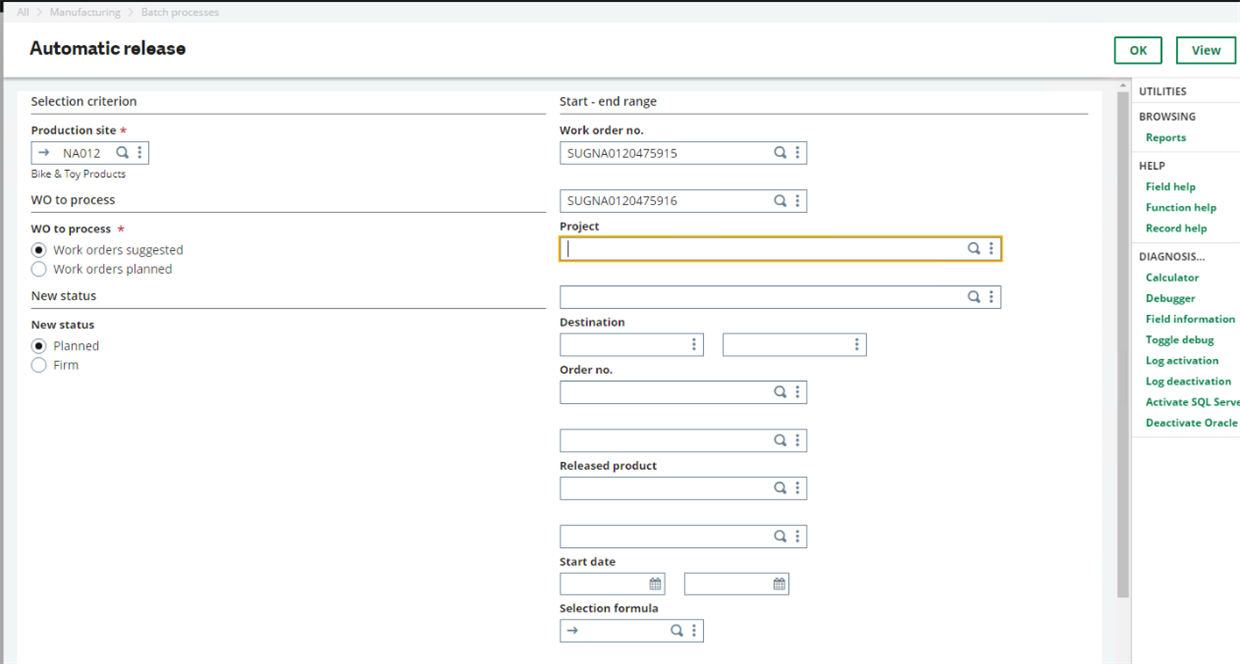
Once the work order no. is selected, clicking the View button will show a list of all suggested or planned work orders that are ready to be processed. In this example, the product is in Red color which means the Start date of the order falls in the past.

Once the data is changed to current date or future date, the product color changes to black, and then it is possible to click the Include button to include all planned or suggested work orders.
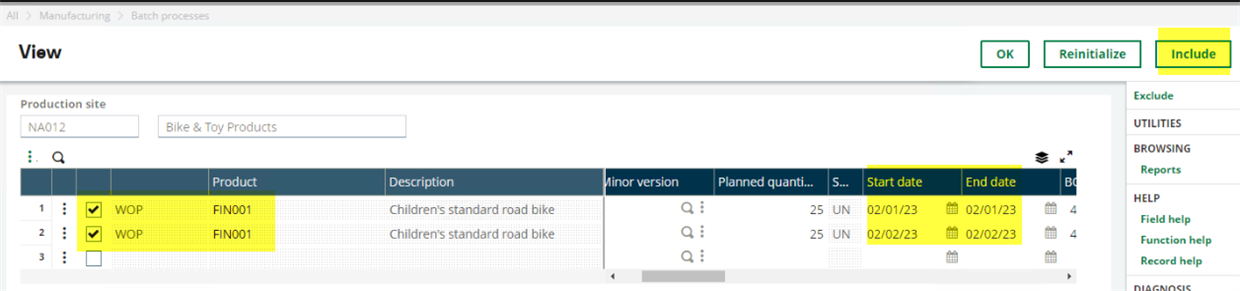
Once the OK button is clicked, a log reading will be generated with the new firmed or planned work order numbers, and the new work orders can be accessed in Manufacturing, Planning, Work orders.