Hi Readers,
This month’s topic is not a traditional blog but more of a reminder. Starting mid-December, we (me included) have had an influx of cases coming in for patch updating the 1099s. Every year we put out a 1099 Patch Update and post it. Normally people just download and apply to their Production Endpoint Folder and call it day. This time around though, V12’s cumulative patching process now plays a part in it. The latest 1099s now require V12 environments to on Patch 20 or higher to apply the 1099 patch update. The issue people forget is, patch 20 is when cumulative patching starts, and TEST folder options are removed from the system. You can no longer create TEST folders. Users will need to have TEST environments. Them means, two things; one, you cannot have test folders. So, to test the 1099 patch update you would have to have a separate environment to test. Two, you will have to apply the 1099 patch update to all folders starting with X3 Reference folder. You cannot apply to just one folder or risk having errors (or bigger issues).
Here is a quick rundown of what I am getting to….
Once you log into X3 as the administrator, you are going to want to change the Endpoint to the X3 Reference folder. (Important step)
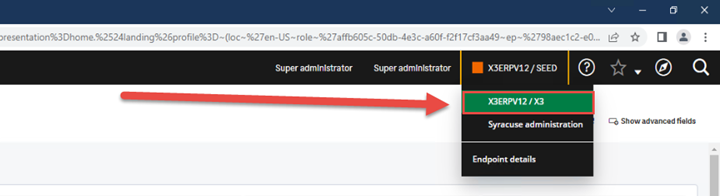
Then you want to navigate to the following function:
Development, Utilities, Patches, Patch Integration (PATCH)
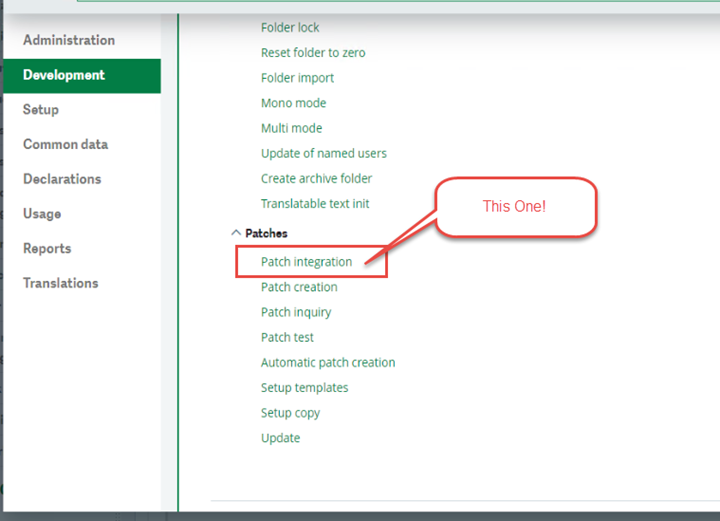
This should load the patch function so that you can apply the 1099 patch. (Note: this can also apply to Standard hotfixes.) before you run, you will want to check the Patch Integration checkbox and uncheck the deferred validation checkbox. Depending on where you have the DAT file for the 1099 you will want to either leave it set to Server (if its in a server folder) or Client (if you have it on your computer).
Now, the last part, is super important. I the grid below, you want to list the endpoints (all of them). It must start with X3 reference folder first, then all the child folders afterwards.

Since I selected client, I will get an additional popup after selecting ok. This is for uploading the hotfix/patch I want to use.

Once it is successfully uploaded you can click ok to start the applying process.
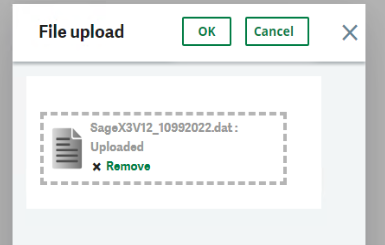
Depending on your environment, you may or may not get a secondary popup about ADXPATCH.htm. If you get this, always say YES.
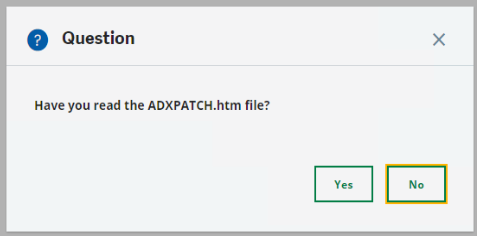
If you make it this far, everything should be ok. This is the part where the dat file is applied to the endpoints. It may take a while depending on how up to date you keep your servers.
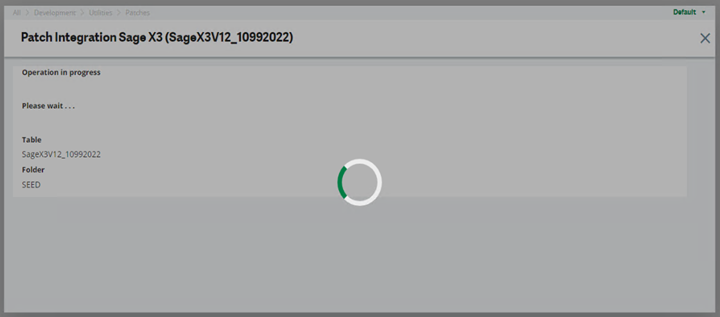
If all is good, you should get a log file at the end stating what was applied.
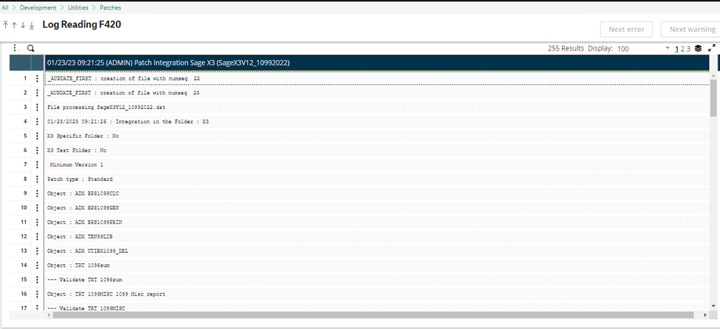
And that would be it.
The next time users log in, they should be able to utilize the updated 1099 (in this case).
Now you know how to apply 1099 for this year and next year!


