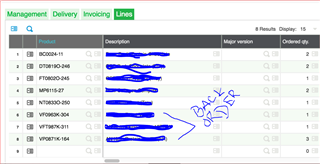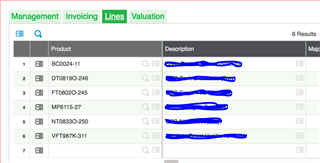We currently have customer that accept Back orders. On the sales order the user is able to input items that are on back order. However, if a product is on back order the invoice form drops that product.
The sales order:
This is the invoice: The two products are dropped out.
We are hoping to edit the form crystal report that it shows the back order product as well at the same time indicated that those products are on back order.
Any suggestions how I can do this.