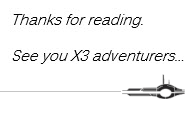Evening Readers,
Today’s topic is going to be on Release notes and where to find them. I have been having a lot of inquiries about them since we stopped adding them to the download KBAs, so I figured I would write a short blog on where to locate them. It’s actually not too hard to find, you just need to know where. They are always posted in the same place. That place is…. The online help. Yep, online help… where everything is going to be posted.
If you would like to follow along, you can access the external online help site HERE. So, it’s really simple to find. The release notes are always on the “What’s new” tab in the online help site.
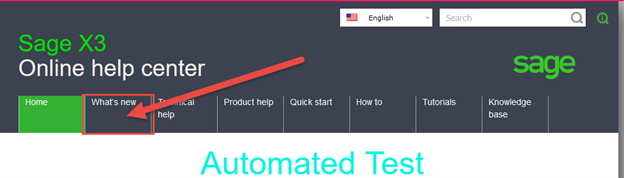
If you click on the “What’s new” tab it should take you to the What’s new section of the online help. You will see a few tile options like Technical How-to guides, planform previews, content newsletters, and more. You will want to locate the information Tile called Release Notes xxxxx (xxxxx = version). The Information Tiles will always show latest information for the product.
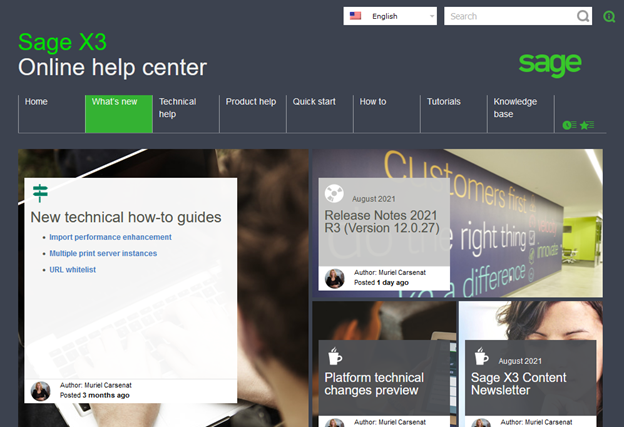
You will want to click on the Release Notes Tile to load the Release notes page.
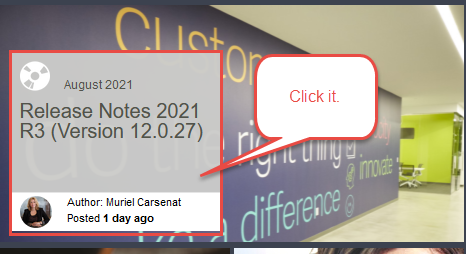
Below, you will see the Release Notes Page. The latest Version Build will always load first. You can see in my screenshot below that it loaded to 2021R3 (12.0.27) version of X3. You will also get the formatted version of the release notes with a left list that has the changes/new features categorized by functionality.
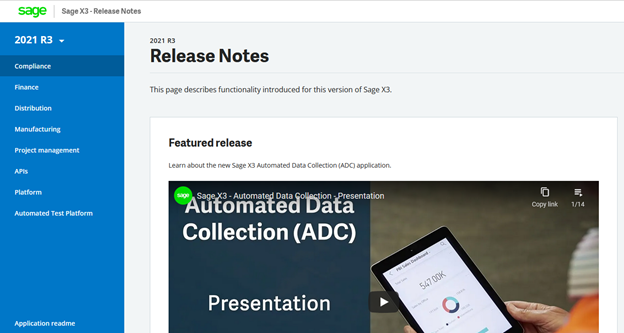
If you click on the build number, you will get the option to select a different build patch number(s).
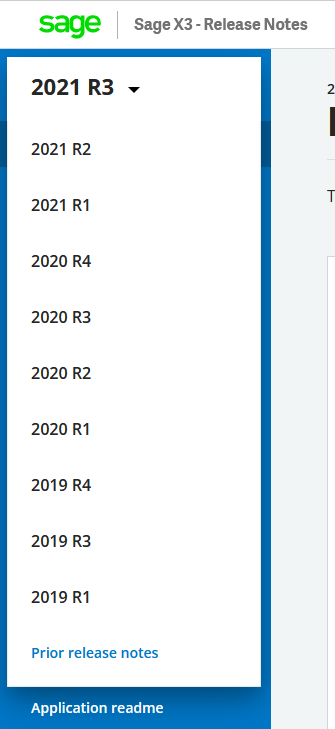
Once you have selected the build you want, there is another button on the bottom left-hand side called “Application readme”.
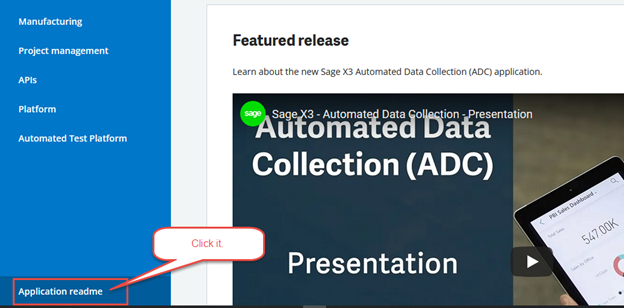
If you click that button, it will load a new browser tab with a text-based page displaying the details to the application changes. It is essentially the same information as in the Release Notes page but in text format. This text-based page is what used to be included with older patch sets (if that’s what you are looking for).
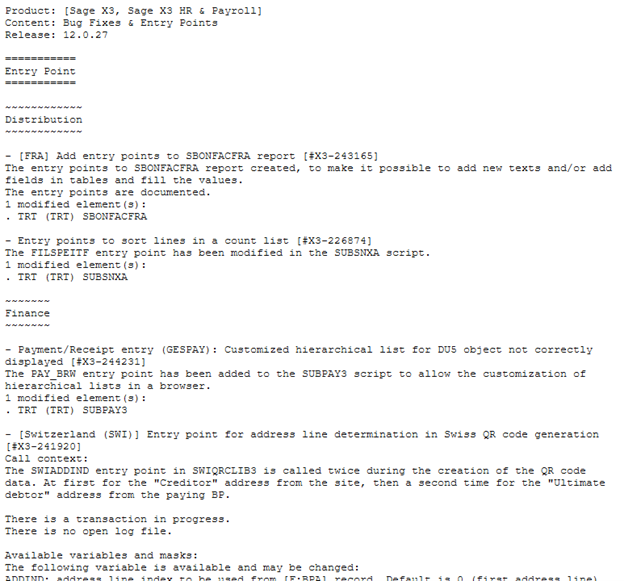
At this point you can use the CTRL+F to pull up the find option in the browser and do a search for anything specific you are looking for or do a CTRL+A to select all text and copy (CTRL+C)/paste (CTRL+V) to a text file to save for later.
Lastly, when on the Release Notes page, there is a toggle tab for New stuff and Changed stuff. The New tab shows new features added to the application, where the Changes tab shows changes made to existing features.
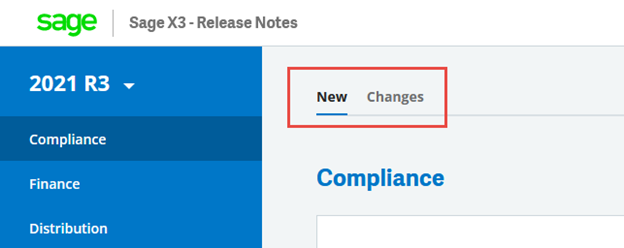
And that’s pretty much it. Now you all know where to find release notes.
BONUS INFORMATION:
You can take the same URL we used and look up other major versions like Version 11 and 9.
If you take the URL https://online-help.sageerpx3.com/erp/99/ and change the 99 to, say 11, you will get the online help for version 11.

See you all next time!