Often you might have come across an error when accessing any Fixed assets function… “The number of fixed assets allowed by your license has been exceeded, extension of this license is to allow the use of the software, please contact your supplier”.
This message indicates that you have more managed assets than what is granted by the license.
To verify if we have exceeded the number of assets granted by the license first check the license data under Administration, Licenses, License data.
Under license data available licenses screen scroll down to the parameters grid and look at the MAXFIXEDASSETS parameter value.
Out of the box we get 2500 assets, but you can request more depending on your requirement.
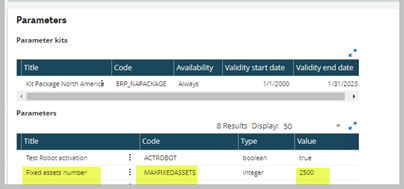
Additionally, under Fixed assets, Processes, Status of contexts at the bottom of the screen you can see the
- maximum number of authorized assets per license
- total number of assets managed in the solution (multiple folders)
- number of assets managed in the folder (selected solution).
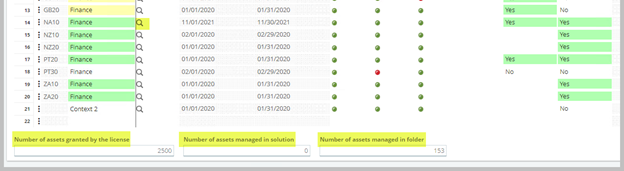
To check the number of managed assets in a company use the magnifying glass next to the company.

If you think you need additional license, use the smart sheet link below to request it.
https://app.smartsheet.com/b/form/c8ddfb895fa84c84936e1c73be93b3bc
How does the system calculate the number of managed assets?
- The assets that are counted in the calculation are active assets where ENAFAS_0 = 2 and assets that have the same reference number in different folders are counted only once.
- Additionally, the following assets are not included in the counting, Intra-group sale, partial acquisition, merger, and split issue types where ISSTYP_0 = 3, 6, 7, and 8.
- Deleting an asset will reset the number of managed assets in a folder back 1.
- In this example, there are 153 assets and I added 1 asset and then deleted that asset. No change in the number of managed assets.
- Disposing an asset will not reset the number of managed assets. It is still counted as an active asset.
- For example, 153 managed assets and disposed 1 asset, number of managed assets in that folder is 153.
- When you are importing assets from your TEST folder to a LIVE folder, system doesn’t count the assets in the LIVE folder as new set of assets when they have the identical reference numbers.
- For example, TEST folder asset reference is equal to FA_001 and LIVE folder AASREF_0 = FA_001 counted only once.
The counter is managed at the root of the folder, and it gets updated when you first initiate a connection to one of the folders of the solution that day.
Additionally, when the number of managed assets reaches the maximum authorized, a warning message is displayed.
When this value is over 5% of the maximum number, the closure and calculation processes are automatically blocked.
I hope this article is helpful to understand how X3 calculates its managed fixed assets.

