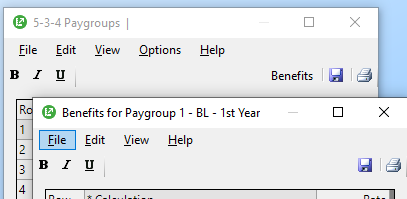When updating a rate in 5-3-1 Payroll Calculations, the edits are not reflected in the Benefits screen of 5-3-4 Paygroups. Is there a way to update the 5-3-4 Paygroup Benefits without having to manually enter the same change in the 5-3-1 Payroll Calculations screen and the 5-3-4 Paygroup Benefits screen? It seems redundant having to make the change in both places.
We tried using Options in both the 5-3-1 and 5-2-1 to update Benefits/Update Default Rate and Maximum to see if the rate change would be applied in both places, and it doesn't work.
While the 5-3-1 option to Default Rate & Maximum initially updated the rate in the 5-2-1 Employee calculations tab, if the Benefits are updated from the 5-2-1 screen (Options -> Update ALL Employees from Paygroups -> Update Benefits) the calculations revert to whatever amount is in the Paygroup Benefit, regardless of the rate entered in 5-3-1 Payroll Calculation.