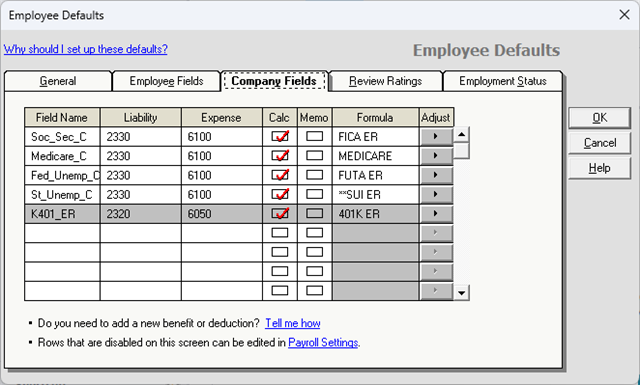I am in the process of setting up Payroll in a new company. We already have payroll set up in another company and are trying to recreate their settings in the new one. I tried using import/export, but for various reasons 98% of the information wouldn't import due to the fact that we are only trying to transfer the payroll and nor the rest of the information.
I am running into several issues. I will be attaching photos to help give visuals to the issue.
1. When I set up the payroll settings, I made sure to include all the relevant information. We have the Sage Maintained Tax formulas, but when I go to write a payroll check the paycheck, the following errors come up:
- The following formula listed on the employee record does not exist in Payroll Formulas:
FICA_ER 23 and FUTA_ER 23
- And then, obviously, most of the ER accounts do not calculate.

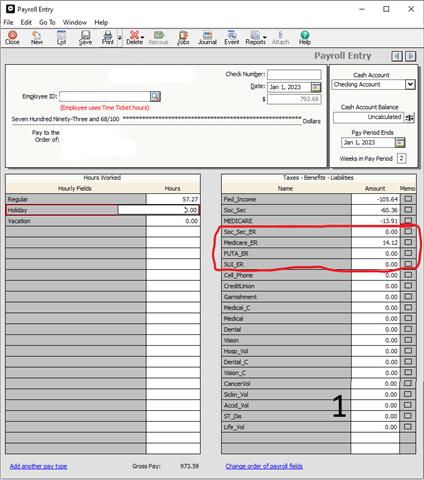
2. I do not know if this is a related or separate issue, but when I go into Maintain -> Payroll -> Employee Defaults to adjust the employee and company fields, I cannot check the majority of the fields to add or deduct to the Adjusted Gross. As such, these do not match our other company, and may be adding to Issue 1. Can anyone tell me how to modify the greyed out fields? For example: Soc_Sec_ER. This is an issue for all fields I attempt to adjust.
I would appreciate any help on this - we are trying to switch over to the new company for payroll before the 2nd quarter starts. If there are any questions I could answer to make this clearer, please ask.
Thank you!