HI I new in the Crystal report area and I would like to modify some standard reports that came out the box and when I do this, as soon I run the parameters input change complete, How I can maintain the same format. for example:
this is the original report :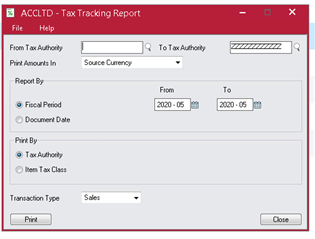
but when I run the modified report is this: 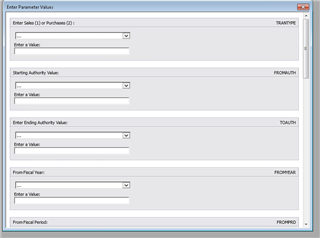
I did not change anything in the parameter Values, just include a new column in the report

