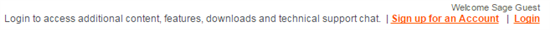Sage’s Knowledgebase (KB) can help you get the information you need. Day in and day out, the Sage Knowledgebase is where you’ll find resolutions to software concerns, as well as product updates to keep your software running optimally. Here are five Sage Knowledgebase search tips:
1. Login, login, login! Before you do anything on the Sage Knowledgebase, always remember to login. If you don’t login, you won’t have access to premium product-specific content. On support.na.sage.com, you should see the below screen capture in the upper-right corner. Click “Login” and enter your credentials. Once you login, your username will appear in place of “Sage Guest”.
2. “My Products” menu. After logging in, you'll notice a list of products in the left margin. Click a product listed under “My Products” to find product-specific premium content and to access technical support Live Chat (if available).
Note: You can also “Browse Products” that you do not have a service plan for. This gives you access to basic content.
3. Understand different types of KBs. KBs come in several main formats: KB Articles, Downloads and Documentation. It’s easy to differentiate document types based on the icon associated with the KB. You can also search specific document types by using the “Advanced Search” option, which appears next to the search bar.
*click image to enlarge
4. Streamline search queries. When searching for a KB article, narrow your search using special characters. For example, put quotation marks around a search query to find exact matches.
To learn about all special search characters, view the "Knowledgebase search tips" KB article.
5. Use additional search filters. Once you hit search, you can refine your search results using the “Change Focus” panel in the left margin. This list of filters is automatically generated by the search engine and can help you narrow down your search results by category (general type of information), or module (product-specific area).
Are you entitled? The Sage Business Care Plan will allow you to view premium content. If you can’t access content you’re interested in, make sure your Business Care Plan is up-to-date. To update your Business Care Plan, call 866-709-2436.