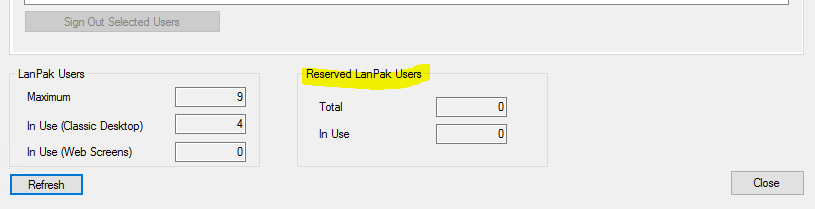We are having the following error with our Sage 2022 PU1 3rd party products (Sage users are fine): "You have reached the maximum number of concurrent users for your LanPak license"
The following two 3rd party integrations are failing with the same error. We've called Sage support and they said our licenses are ok and they don't support 3rd party integrations:
1. Jitterbit's "eICloud Integration Tool" (for Order integration tool)
00002711 853.88488770 [6280] [EOTC AccpacWrapper] [Session.Open] Database: [CUIC] User: [xxxxxxx] Password: [xxxxxxxxxxxxxxxxxxxx]
00002851 854.35290527 [6280] [EOTC AccpacWrapper] [Open] Exception:You have reached the maximum number of concurrent users for your LanPak license.
00002852 854.39288330 [6280] [EOTC SOCreate] Response message has been saved in the Queue
00002853 854.39343262 [6280] [EOTC AccpacWrapper] [Accpac.Close] started..
00002854 854.39422607 [6280] [EOTC AccpacWrapper] [Accpac.Close] Success
2. Beanwork's APA (Automated AP) DEBUG OUTPUT:
Imported 0 File to ERP Failed to import 1 File to ERP Error: System.Exception: ACCPAC.Advantage.SessionException: at ACCPAC.Advantage.Server.Session.Open(String userID, String password, String orgID, DateTime sessionDate, Int32 flags, Boolean checkStatus) at ACCPAC.Advantage.Session.Open(String userID, Str System.Runtime.InteropServices.COM
Exception: You have reached the maximum number of concurrent users for your LanPak license. at AccpacCOMSVR.AccpacSvrSessionClass.Open(String UserIdentifier, String Password, String DataBase, DateTime SessionDate, Int32 Flags, String Reserved, Boolean CheckStatus, Byte[]& SessionInfo)
Do we need to get another license type now in 2022?