Hi Support
We have an FR reporter that is written by segments code in vertical format per outlet.
We want to achieve the same format in horizontal format. Is there a way to achieve this.
CURRENT FORMAT - Department listed in vertical format
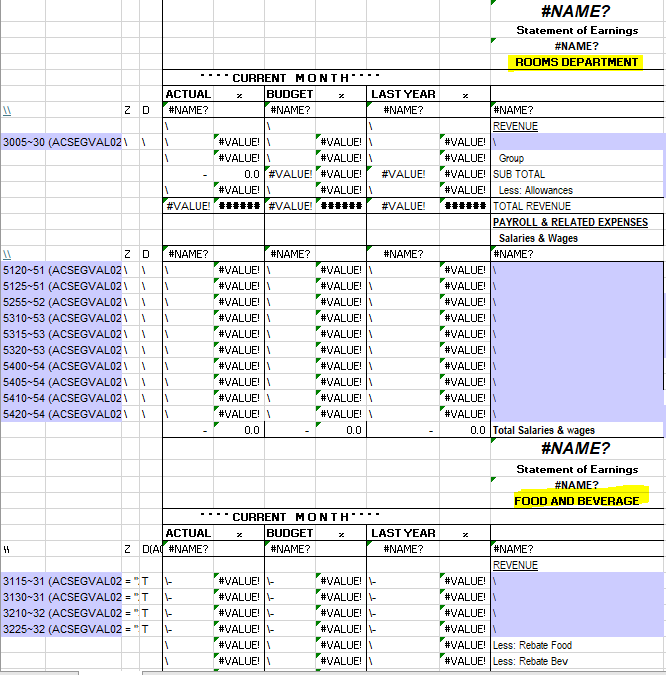
REQUESTED FORMAT - HORIZONTAL FORMAT
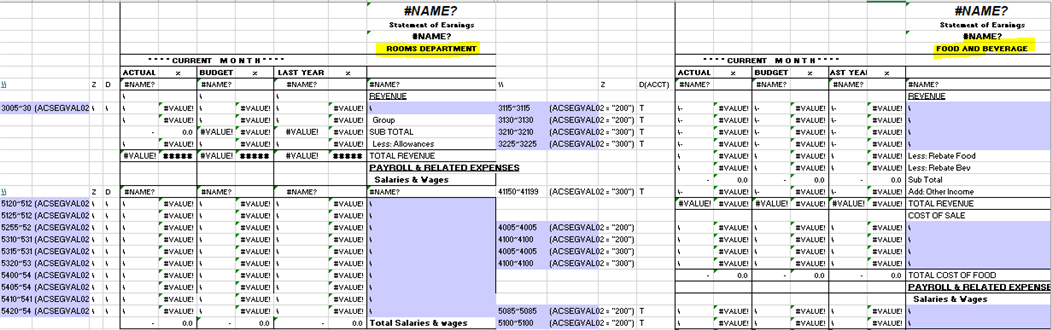
when we place at right side same data that is in first department gets repeated. Even used the Name Manager to mark the perimeter.
Any assistance or advise on this matter will be greatly appreciated.
Thanks


