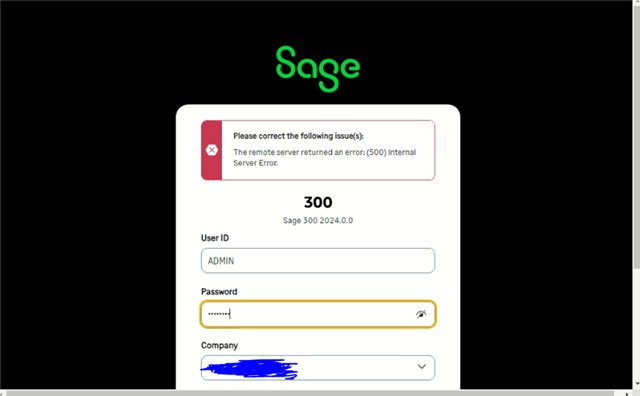
when i try to logging via http locally, any help please
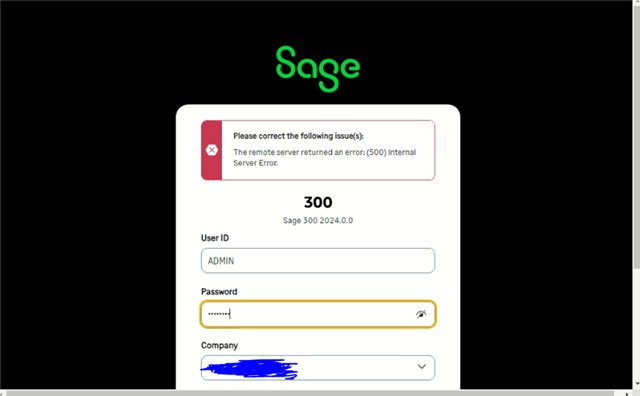
when i try to logging via http locally, any help please
Hi Erick Katikiro If you make extensive changes in IIS, sometimes I've found the Sage installer cannot configure IIS and you might need to do it manually, or, clean-up IIS then repair your Sage 300 2024 install. Make sure your Portal Database has been refreshed in Database Setup. I use LocalSystem as the AppPool identity but you need to make sure Local Account IIS_IUSR has permissions to the \Onsite\* folder in your Sage 300 apps directory. Make sure the Sage.CNA.WindowsService service is running. Make sure you can access Default Website and reach the Welcome to IIS screen - if that basic screen errors there is no way Sage will work. Also ensure you don't have any authentication methods installed under IIS - should only be Request Filtering ticked on. Finally I've attached a zip of my IIS Setups for Default and Sage sites you can swap-in to have a look if you want by changing the directory mappings to suit your file structure - IIS_Sites Hope something helps you out! Cheers
Hi Erick Katikiro If you make extensive changes in IIS, sometimes I've found the Sage installer cannot configure IIS and you might need to do it manually, or, clean-up IIS then repair your Sage 300 2024 install. Make sure your Portal Database has been refreshed in Database Setup. I use LocalSystem as the AppPool identity but you need to make sure Local Account IIS_IUSR has permissions to the \Onsite\* folder in your Sage 300 apps directory. Make sure the Sage.CNA.WindowsService service is running. Make sure you can access Default Website and reach the Welcome to IIS screen - if that basic screen errors there is no way Sage will work. Also ensure you don't have any authentication methods installed under IIS - should only be Request Filtering ticked on. Finally I've attached a zip of my IIS Setups for Default and Sage sites you can swap-in to have a look if you want by changing the directory mappings to suit your file structure - IIS_Sites Hope something helps you out! Cheers
*Community Hub is the new name for Sage City