We have had this problem since switching to Sage 100. When we try to change an item's valuation in the Item Valuation Change Selection task in Inventory Management, and all users are logged out of Sage, we get the below dialog:
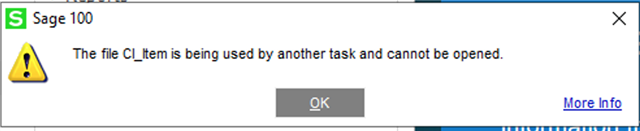
When I click More Info, I get the below dialog:
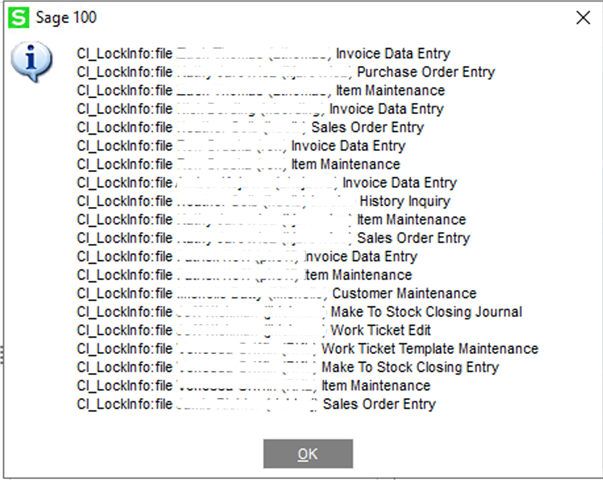
None of these users are actually connected, and one of them hasn't connected in almost a year.
How do I get rid of these phantom users? It's like Sage 100 has a cache of some sort.
Thanks!

