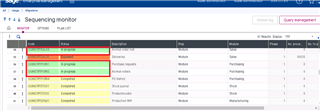Hi,
We are doing sage x3 migration from V7 to V12. We have successfully imported and validated the folder in to V12 before validation we truncate the APLLCK table. Then created the Plan from sequencing monitor to launch the script, the plan goes smoothly till the code “UUMGTRTPURO6” and after that it stopped working and displayed all the codes in pending status. Also, even after re-launching the same, the plan is not proceed further and we suspended that plan and created new one. But in the new plan the module which are already succeeded in previous plan are completed with error and some of the module like “Normal Order His.”, “Purchase Request” and “Normal Order” are still showing in process status even though the record of those module/screen is already been fetched in tables in previous plan and now the script is got stuck and not going further.
Kindly suggest what we can do further. We have also validate the folder second time.