Stock transaction inquiry (Stock, Inquiries, Movements) is used to view the history of stock movements performed on a specific product with a specific site. When launching this inquiry, the Site and Product fields are mandatory and must be filled in. Entering a lot in the Lot field is optional and normally the movement inquiry displays stock receipts and issues. However, other movements can be viewed by clicking the Criteria button and checking the boxes to include other movements such as Internal and Value change.
By default, the Inquiry history field defaults to eight days from the current date. This field can be modified during the inquiry and the user can change the number of days as needed. However, some users need to go back in time to more than eight days, and they would like the number they enter in this field to stay when they launch the stock transactions inquiry next time.
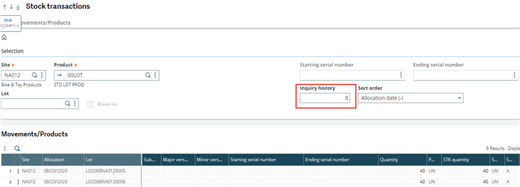
This can be accomplished by changing the parameter that is used in the stock transaction inquiry function which controls the number of days listed in that inquiry. To change the number of days, in Sage X3, navigate to Setup, General parameters, Parameters values, expand STO inventory from the left list, select the folder you wish to make the changes to or if using more than one legislation, you can select the legislation, click the three ellipses next to MIS Miscellaneous then select Detail. Notice that parameter INQMVSLTI "Transaction inquiry history" is set to 8 by default. This can be changed to the desired number of days, click OK and Save the changes.
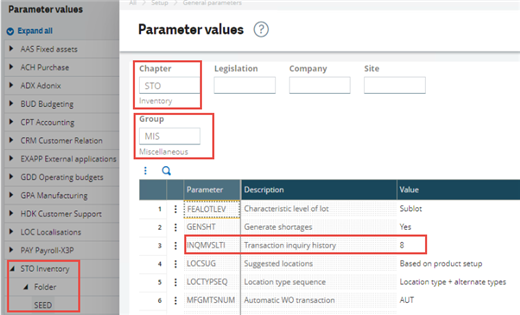
Once the changes are saved, navigate back to the Stock transactions inquiry and you will notice that the Inquiry history field has changed to the number entered in the parameter value.


