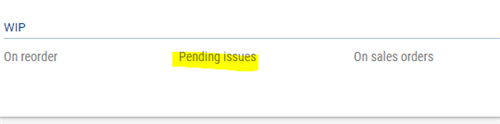Let's look at a scenario and how to fix it.
- In the product master (GESITM) management tab, stock parameters 'Stock < 0 authorized' is checked.
- Online help:
This check box is used to indicate whether it is possible to issue stock that is not present in the system.
Example: to deliver stock that has physically been delivered or manufactured, but for which the computerized input to stock has not been entered yet. The system then generates a "Pending" issue. this issue is adjusted upon input of the stock into the system.
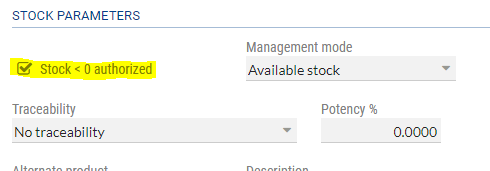
- In the product-site (GESITF) Stock tab no stock available.
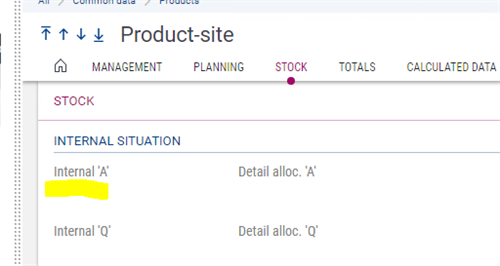
- Next generate a sales order (GESSOH) for a quantity of 55 and generate the delivery by clicking the 'Delivery' button on the sales order screen.

- Validate the delivery and you can see in Product-site record Stock tab under WIP quantity of 55 is in Pending issues status.
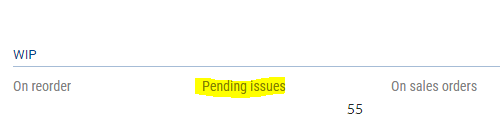
- Generate an Invoice and post it.
- Next receive in a quantity of 55 into stock using miscellaneous receipt.
- Finally, in Stock, Periodic processing, Adjustment of stock shortages select the product-site and click 'OK'.
- Receive the following error "No product to adjust".
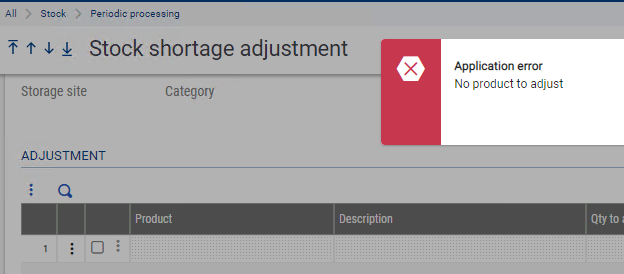
- Online help on this function: Use this function to adjust manually or automatically suspended shortages or movements. It can be launched in direct mode or batch mode.
- All movements, including the ones specifying the lot, sub-lot and/or location and/or serial number can be adjusted.
- Note: A selection window picks up by the default the elements defined in the "Backorder management" tab of the stock-site parameters. It is possible to modify or refine preloaded criteria.
- The stock parameters must have previously been defined for the chose site.
How to fix this error?
- Based on the online help let's look at the setup of the stock parameters, backorder management.
- In Setup, Stock, Stock parameters select the product-site and under BACKORDER tab, make sure to select 'Suspended transactions' as one of the Movement type priorities.
- You can get to this screen from the adjustment of stock shortages function by selecting the show more options icon on the right and click on the Stock parameters button under options.
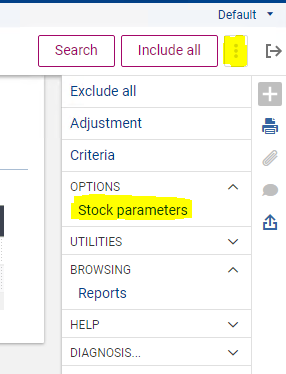
- Set it as a low priority.
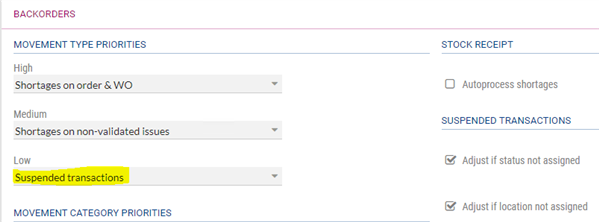
- Once we have this setup saved run the FUNSHTSEL function and adjust the stock shortages.

- Select the actions icon and select stock shortage adjustments.

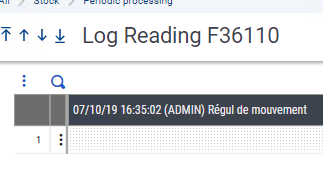
- No more pending issues under product-site record.