Are you using Positive Pay? For those who aren't familiar with it, Positive pay is a service offered by banks to help prevent check fraud. The bank’s customer submits a file which includes account numbers, check numbers and dollar amounts of each check. When a check is presented that isn’t on the list, the bank will withhold payment and contact the customer for instructions.
How do I know if my checks have made it into a positive pay file? We’ll look at a scenario where you are trying to trace checks to the positive pay file.
You head to A/P accounting, Payments, Positive Pay file generation to create a file. You select the Bank account, From check no. and To check no. Then, click OK.
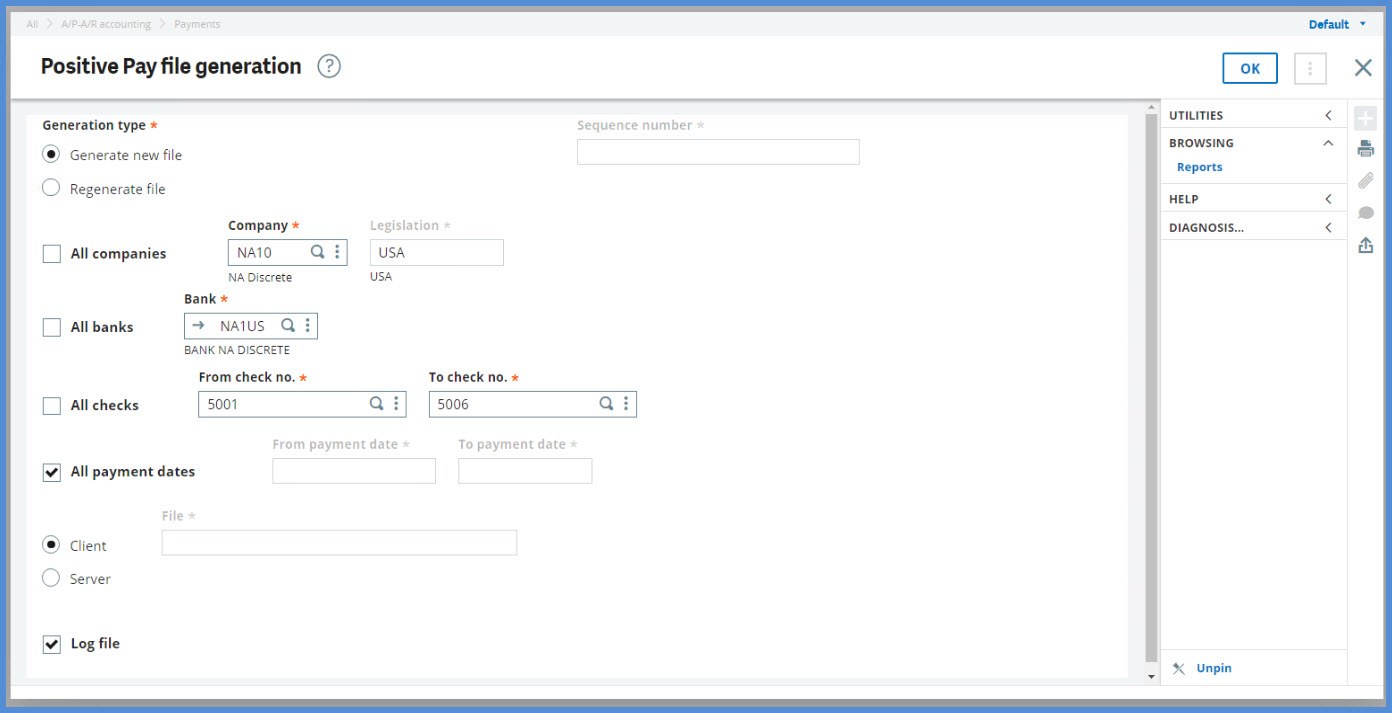
You receive an error: “No checks selected.”
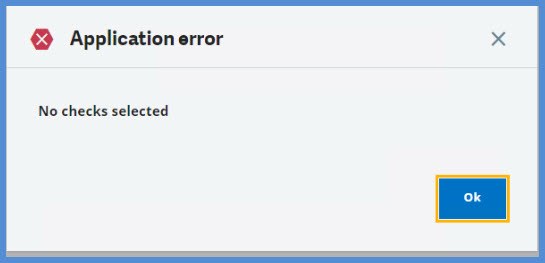
You check the log to make sure you’ve made the correct selections. The log shows you selected the correct parameters. What happened? Typically, this error indicates that the checks are already included in a positive pay file. There are a few ways to validate this to see if this is what happened.
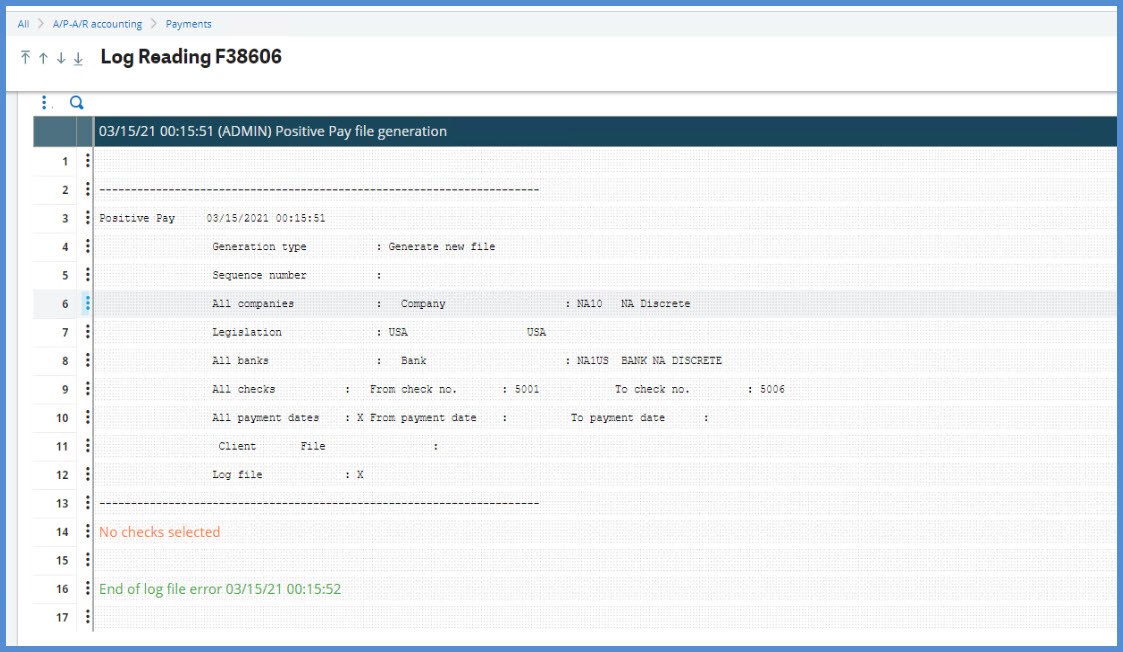
You can go through the directory where the files are stored and a look through the files. To determine where your files are saved, check out the blog Directing where your Positive Pay File is saved. The files can be saved to the client directory’s Download subdirectory.

You can save it to server. The server default is the BQE subdirectory or you can select another.

The file can be reviewed, but it is difficult to read and if you have many files it can be time consuming.

I ran the Positive pay generation for checks 5001 through 5006. Where is 5006? Do I need to go through more files? No, there is an easier way!
Go to Common data, BP accounting tables, Checks, and select the Bank. On the check book line (First check number 5001) , click the action icon (1) and from the dropdown menu select Check status (2).

The Check status shows the Positive Pay date and the Positive Pay Seq. no. Note that Check number 5006 has a different sequence number than the rest of the checks which means it was in a different file.
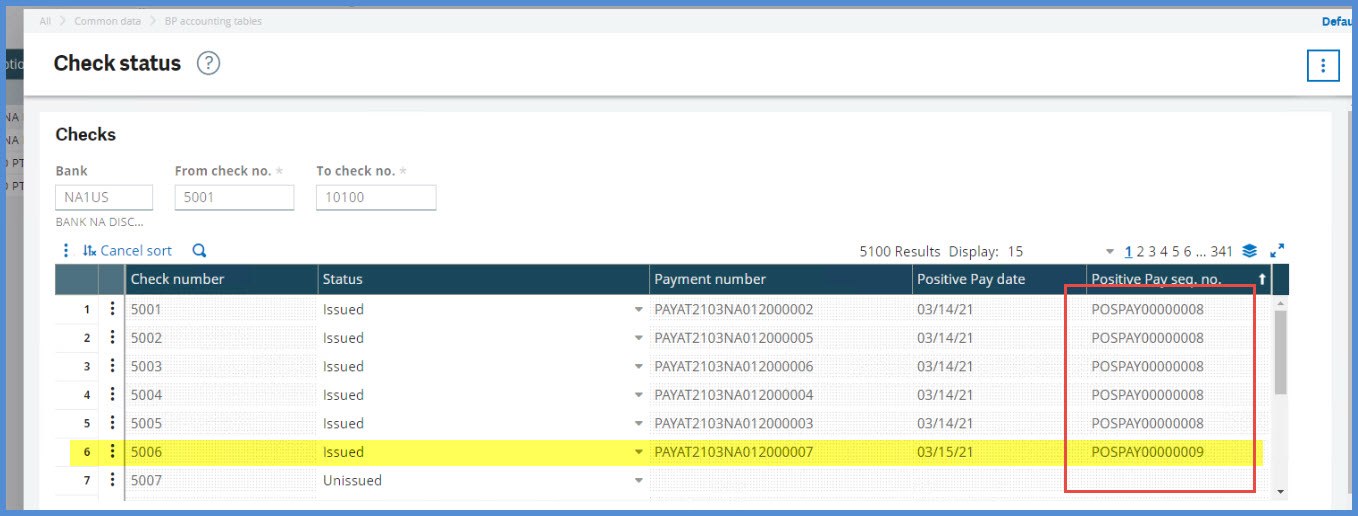
Here is the separate file for 5006.
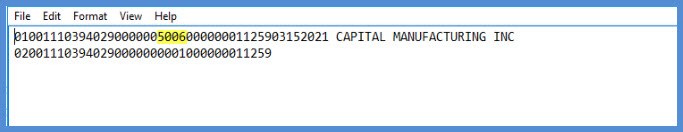
Should you want to write your own inquiry using one of the Query tool options or Crystal report, the positive pay information is stored in the CHQNUM table: Check number in the CHQNUM field, Positive Pay date in the POSPAYCREDAT in the field and Positive Pay Seq. no. in the POSPAYSEQ field.
I hope this helps as you are reviewing positive pay.
Take care and stay safe my X3 friends.

