In Sage X3 Inter-site transactions can be created. What is an Inter-site transaction? It is where two sites under one company are purchasing and selling products to the other.
An example of this would be if Site A purchases products such as Aspirin from Site B. Site A would use that product from Site B to create manufactured products. Of course, this is just one example and each company will vary depending upon their business.
A simple flow of transactions would include:
- Site A creates the Purchase order
- Site B creates the Sales order automatically
- Site B ships the order to Site A
- Site A receives the order via picking the shipment
- Site A the Purchase Order is closed by the receipt
- Site B the Sales Order is closed by the shipment
Yet before an Inter-site transaction can occur, setup needs to happen. What does this look like?
- Setup, Organizational structure, Sites, Details tab – checkmark Purchase and checkmark Sales
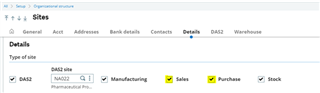
- Common data, BPs, BP – create BP as a Customer and as a Supplier


- Common data, BPs, BP – Inter-site, select the Inter-site and choose the site

- Common data, BPs, BP, Customer, Ship-to tab, and choose the Receiving site
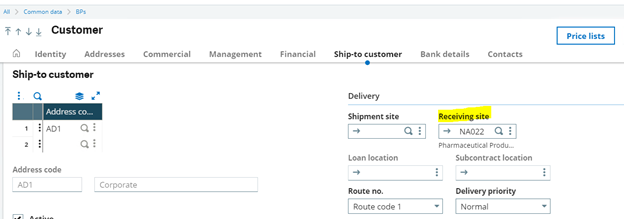
Now a purchase order can be created for an Inter-site transaction!
- Create the Purchase order, this will create the Sales order automatically

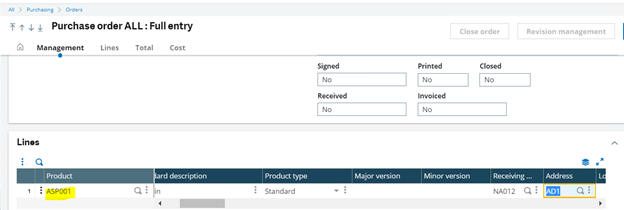


2. Go to the Sales order, create the Pick ticket
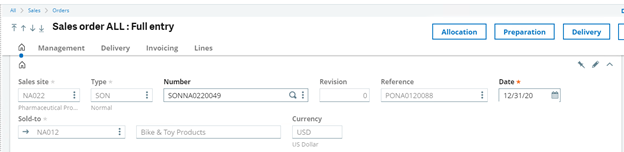
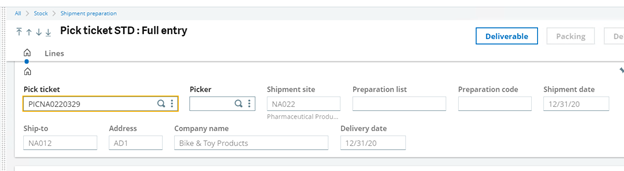
3. Create the Delivery

4. When in the Delivery screen, select Validation to complete the journal process.

5. Go to the Purchase receipt to receive the product
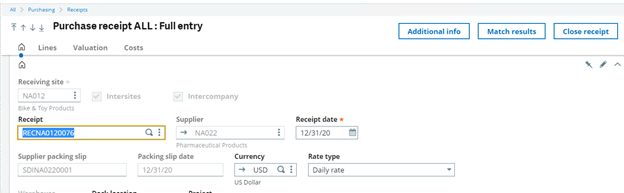
The Inter-site transaction is complete!

