Let's take a look at an error generated by a little too much setup in Currency
Have you ever received the error “Field error ‘currency’ Euro currency fixed exchange rate” when attempting to make an entry in Common data, Common tables, Currency rate?
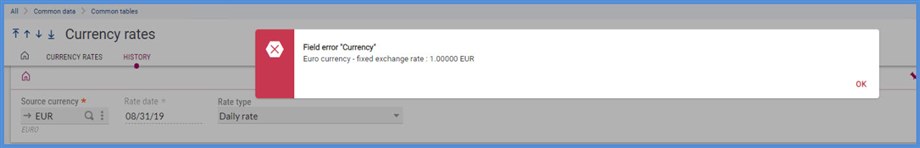
The Online help for the function has an Error Messages section where it describes the error as " A currency with a fixed rate as compared to the Euro has been entered." Note: the function help is a good first stop for researching error messages.
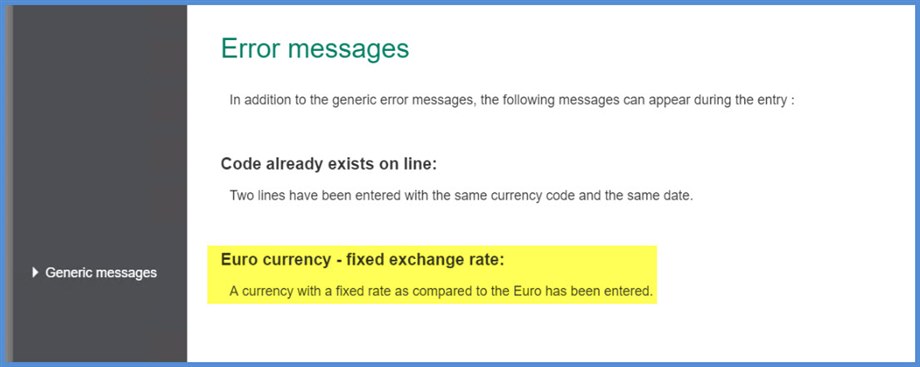
This occurs when you complete the Conversion section in Common data, Common tables, Currency.
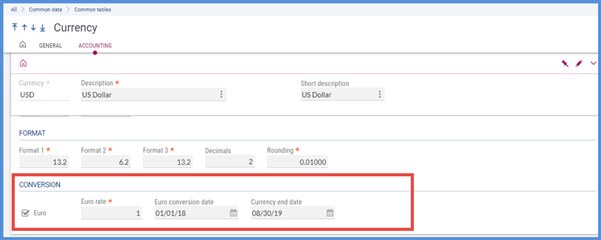
The Conversion area allows the establishment of a permanent relationship between the country’s currency and the Euro. When Euro is selected, the Euro rate, Euro conversion date and Currency end date become available.
Why was this created? The Conversion provides us with the ability to account for the phasing out of a country’s currency as the country switches to the Euro.
The Euro rate is always 1 for the EUR currency. For other currencies, it is the established final conversion rate between the currency and the Euro. For example, 1 Euro was set as equal to 5.94573 Finnish markkas. You can find rates for other countries on the European Central Bank’s website.
The Euro conversion date is the date the Euro is used in addition to the country’s currency.
The Currency end date is the date from which the currency is no longer in circulation and there will be no more exchanges rates.
Because the US is not part of the European Union and not converting to the Euro, the Conversion section should not have been completed.

