What if you are struggling to identify why is my fixed assets, financial site transfer journals are not posting to GL. Don’t worry I have listed two scenarios where one will generate an accounting entry and the other won’t.
The reason why I am showing these two scenarios is because you get to know how to troubleshoot similar issues.
Scenario 1: period is not open.
1) In Fixed assets, Fixed assets, Assets generate an asset for site NA021.
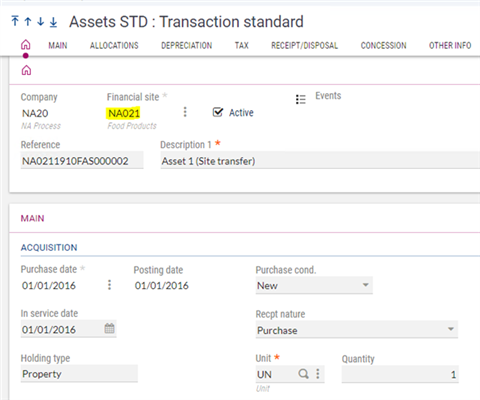
2) In Fixed assets, Processings, Account. Interface, Generation of accounting entries.
- Process depreciation entries for this asset.
- In Depreciation context current period is 11/01/2019 – 11/30/19
- Notice, under definition of the periods December 2019 is not open.
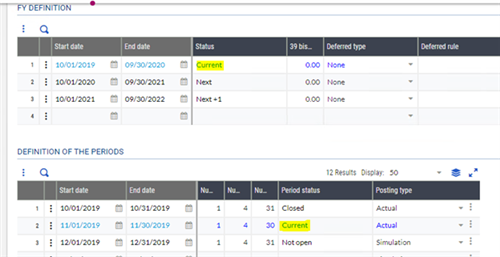
3) GESFAS: Process a transfer by selecting the Transfer button
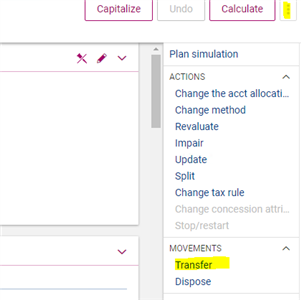
4) Enter a transfer date, Reason, and the destination financial site. – NA023
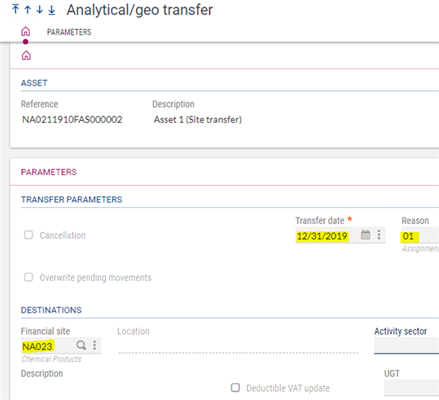
5) Click OK and Save the changes.
6) Asset is updated with the new financial site.

This completes the asset transfer
Things to note;
The financial asset transfer event FASAFFAGE won’t be displayed under status of context detail screen.
Reason - transfer period is not open.
Similarly, when you run the generation of accounting entries for this event it won't generate any entries.
For the financial site transfer event the entry type used is FASTRFFCY.
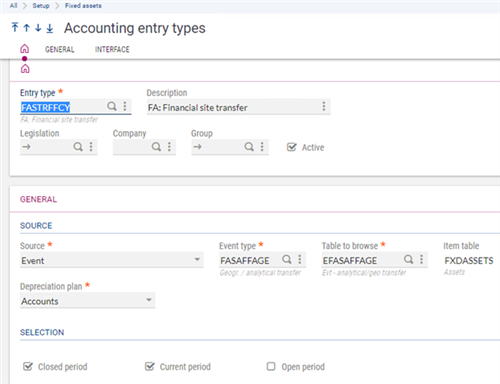
Scenario 2: Current period
1) Process an asset site transfer in current period 11/01/19 – 11/30/19
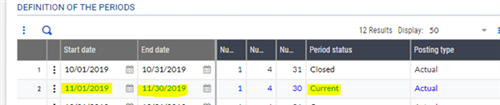
2) Create a financial site transfer in current period
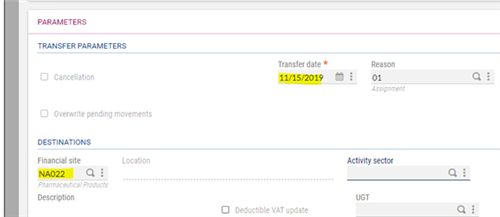
3) In status of context detail screen, events not posted grid we can see a line for the FASAFFAGE event.
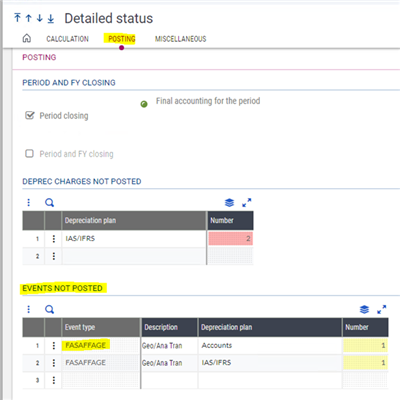
4) Run the generation of accounting entries to process the accounting document for this event.

5) In accounting entries, we can see an entry for this event.
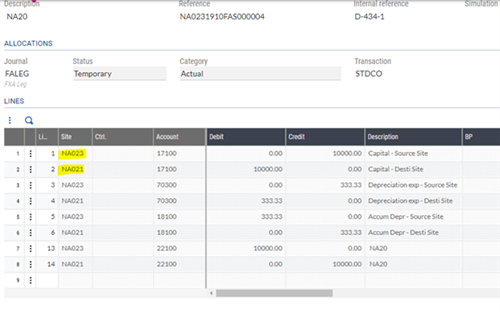
7) FXTRS is the auto journal used to process the above entry.
8) Last 2 lines are the reciprocal account setup in Chart of accounts.


