At the beginning of the year, we create recurring entries for various accruals or amortizations as Active Simulation. Recurring entries save a lot of data entry time during the year and save us from forgetting to create regularly occurring entries.
We are ready to move those journals to Actual. How do we move them? Let’s follow the process through from recurring entry creation to posting as Actual.
First, why would we want to create a journal as an active simulation? We may want to review our financial data with or without accruals. We have the option to exclude the simulations on some reports and inquiries such as the Account inquiry under Financials, Inquires (CONSCPT).
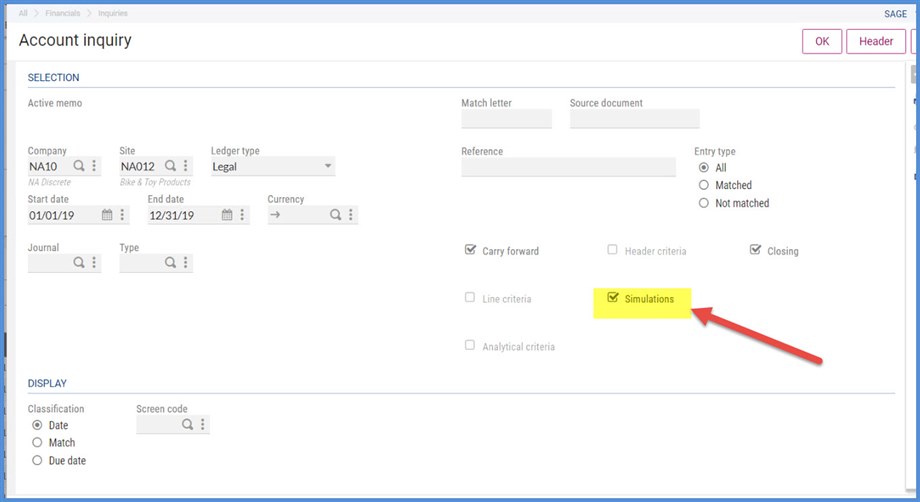
Now, on to the process…
Create a journal template under Financials, Journals, Journal entry (GESGAS). We want to amortize our prepaid legal for $4,000 per month: GEN000010.
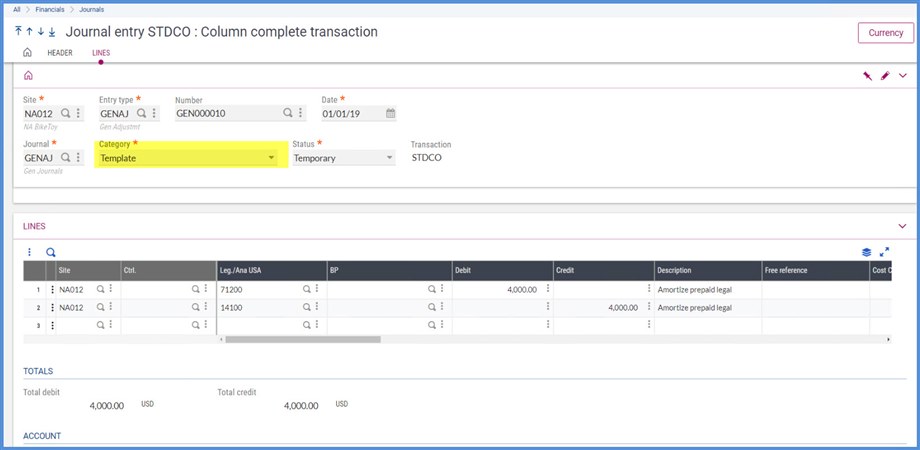
Under Setup, Financials, Accounting forms, Recurring entries (GESGAF), we will create a Recurring entry called Legal.
Start date = 1/1/19
End date = 12/31/19
Frequency = 1 Month (two fields, one for time, one for time period) for once per month
Type = Fixed
Template journal: Select the previously created template: GENAJ GEN000010
Click Create.

The Generation block allows us to select what Entry type and Journal we will use when the recurring journal is generated.
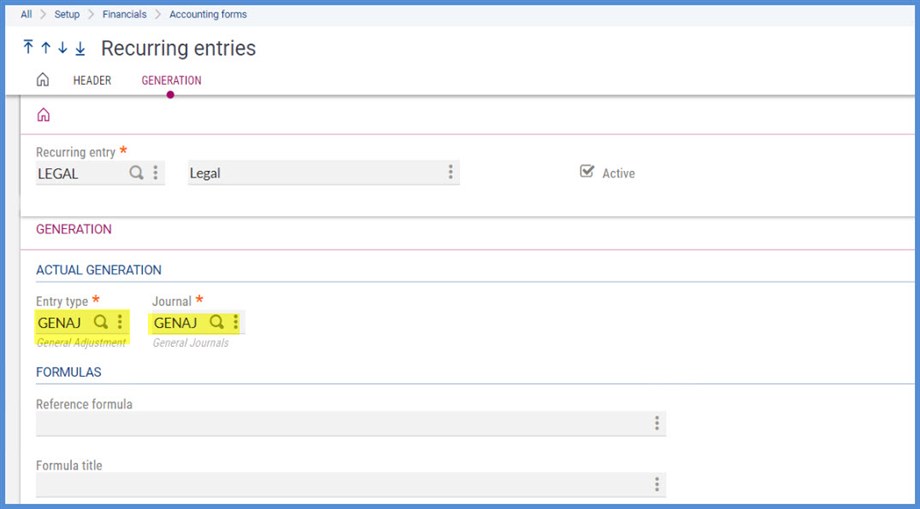
Next head down to Financials, Current processings, Recurring entries, Recurring entries (VALABT) to create the entries for each month during calendar 2019
Company = NA10
Site = NA012
From journal = LEGAL
To journal = Legal
Until = 12/31/19
Generation Type = Active Simulation
Entry type = GENSM
Note that the entry type is found under Setup, Financials, Document Types (GESGTE). Simulation must be selected under Journal Category, if it is be used as with a simulated entry.

Journal = GENSM
Click OK
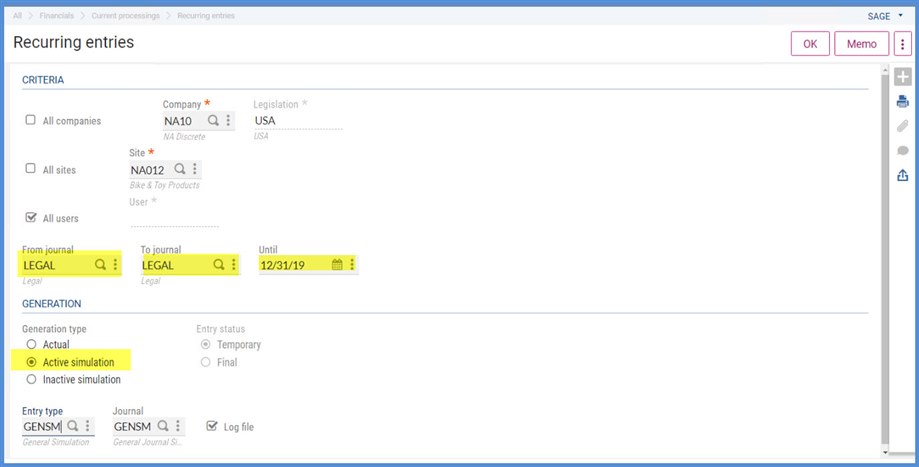
The log shows that twelve Active simulated entries were created

Here are the Journal entries under Financials, Journals, Journal entry (GESGAS).
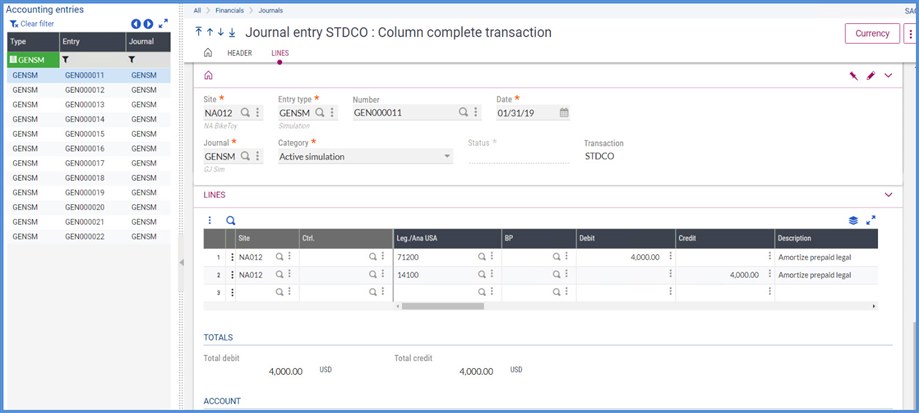
Time to close the month 1/19. But before we do, we must move the Active Simulation entry to an Actual entry. What happens if we don’t change the journal to Actual? We will receive a message on the CLOPER report (Pre-closing verification) indicating that we have not resolved it. There can be no provisional or simulation entries in the period being closed.

Next stop is Financials, Current processings, Recurring entries, Recurring entries to move January’s Legal Active Simulation entry to the Actual Category.
Select:
Company = NA10
Site = NA012
From journal = LEGAL
To journal = LEGAL
Until = 1/31/19
Generation type = Actual
Entry status = Temporary (You can select Final if you prefer)
Always select Log file. We want to see what is produced by the transaction.
Click OK and let’s see what happens to the 1/19 journal: GEN000011
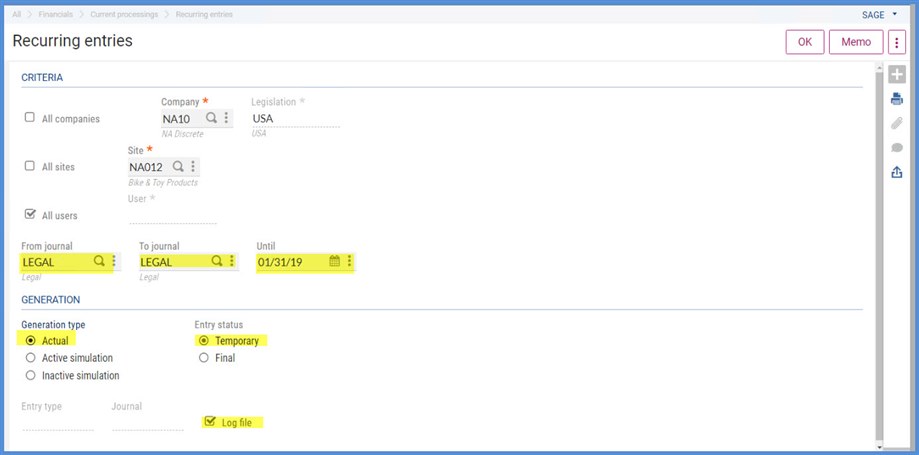
GEN000011 with type GENSM is deleted and GEN000023 with type GENAJ is created. Note that beginning in V12, we have additional information available on the journal: Source is Automatic generation, Source transaction VALABT which is Recurring entries and Source module is Financials.
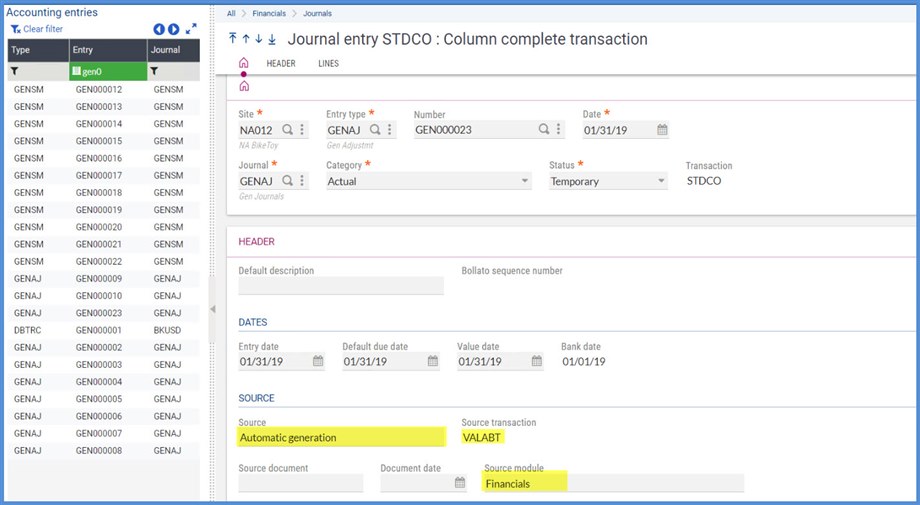
The recurring entries now have an Actual Category and we can close out the month!

