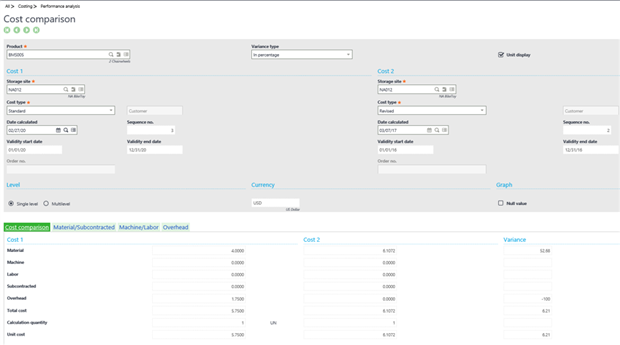Sage X3 provides you with the ability to create revised, budgeted and simulated standard costs to use for planning and testing the impact of changing costs on final products. These functions can be found under Common data, Products, Products-costs.
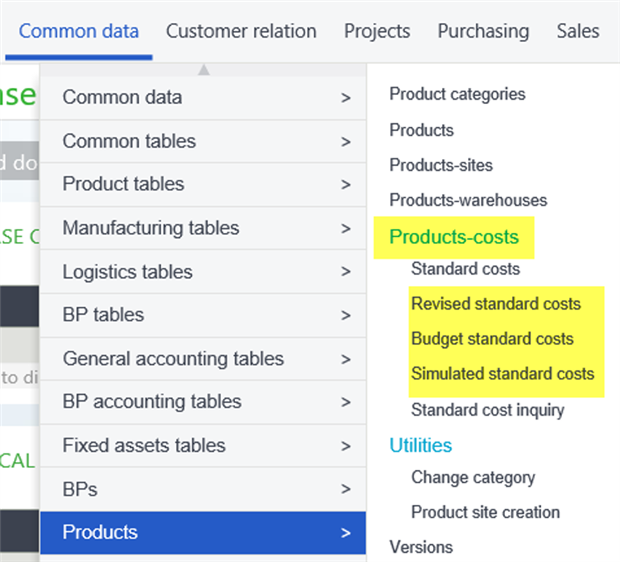
Revised standard cost is used to revalue the inventory based on a new price. It is used to prepare a new cost following a revaluation of a material and or hourly cost. Revised STD cost can be prepared in periodic intervals such as every month or every quarter.

Budget standard cost is used to define the budgeting cost of a product to prepare provisional cost for the current year+1 and only one budgeted standard cost per year, per product, per site can be defined.
Simulated standard cost is used to view the impact of anticipated changes to production costs. It can also be used to develop the budgeted cost for the next fiscal year.
Once you have defined revised, budgeted, or simulated STD costs, you can compare them to the standard cost of a product using the Cost comparison function in Costing, Performance analysis section.