In this blog I would like to show how you can color code your X3 folders to help identify which folder you are currently working on. This can be useful to be able to see at a glance if you are working on a test or production folder. It's very easy to make the change and let's see how to do it.
Go to Administration, Administration, Endpoints, Endpoints. In our example we will affect changes to the SEED and Reference folders.
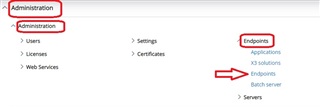
We will start with the SEED folder. Click on Edit (pencil icon) next to the SEED folder. In the Server parameters tab, locate the Nature dropdown box. Change the value of the dropdown to TEST and from the right-side menu, click Save.
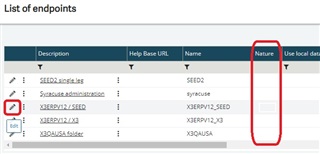
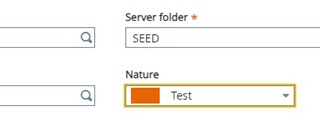
Then, from the right-side menu click on List of endpoints to go to back to the list. Now click on the Edit(pencil dot) next to the X3 Reference folder. Repeat the process to change the Nature dropdown and select Production.
After making the changes, log out and back into Sage X3. When you connect to this endpoint the color appears near the name folder. You should now see the color coding squares next to the endpoints from the dropdown as shown below. An orange square should be next to the SEED folder and green box next the X3 reference folder, when you click on the folder dropdown from the main menu.

Hope you find this tip useful if you ever need to color code your folders. This is an easy way to make those changes and let yours users know to which folder they are logged.


Top Comments