OK so you've spent time developing your template, proofing your text and making sure that you've included all of your desired recipients in your group. You then send your E-marketing e-mail out into the ether and hope that people have read it! Right? Well no! With Sage E-marketing for Sage CRM you can now track if your recipients have opened the e-mail, when they opened it and how many times they have opened it. You will also be able to tell exactly which links within your e-mail were clicked, when they were clicked and how many times each individual link has been clicked and by which recipient; all from within Sage CRM! No longer are you hoping... now you can measure the effectiveness of your campaign.
Every time you create an E-marketing e-mail Sage CRM automatically creates a Wave Activity within your Campaign. Every night the recipient interaction with your email is collated by Swiftpage, our service partners, and automatically synchronised back into Sage CRM. There are 2 main areas where you can view the results of our E-marketing activities; the Campaign Analysis Tab and the Wave Activity Analysis Tab.
The E-marketing Campaign Analysis Tab
To access the Campaign Analysis Tab with Sage CRM go to Marketing -> E-marketing and click on your E-marketing Campaign name. You will notice the new "E-marketing Campaign Analysis" Tab
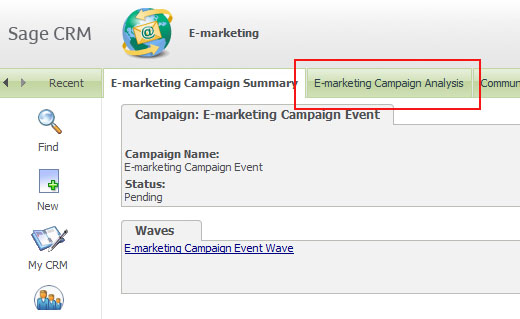
Click on the Tab and you will be navigated to the E-marketing Campaign Analysis Screen
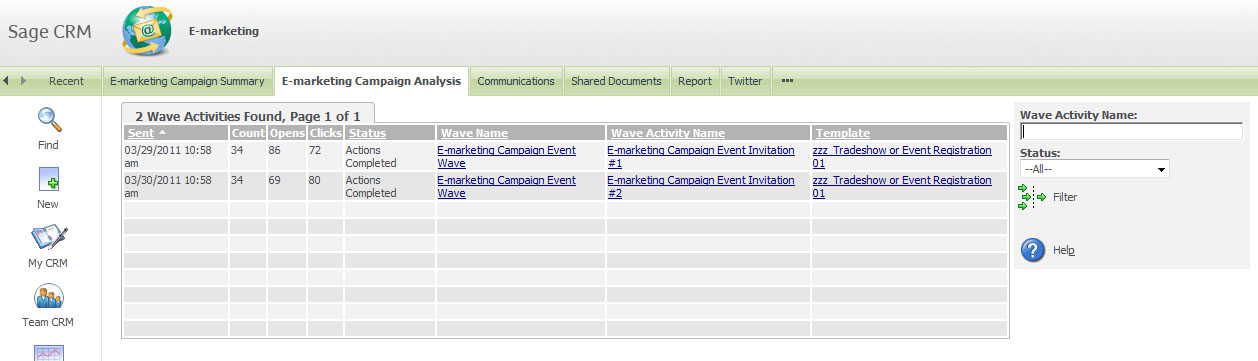
The E-marketing Campaign analysis screen contains a list of all of the E-marketing Wave Activities (i.e. every E-marketing Email that you have sent) within your entire Campaign. The grid displays a summary of the amount of emails sent, the total amount of opens and the total amount of clicks for every Wave Activity along with other Wave Activity details such as the activity name, the template used etc. This give you a high level view of the success of all of your E-marketing Activities.
To get a further, more specific and granular, breakdown of the success of each individual E-marketing email then you simply go to the E-marketing Wave Activity Analysis Tab.
The E-marketing Wave Activity Analysis Tab
To view this information open your E-marketing Wave Activity within Sage CRM and you will notice a new tab titled "E-marketing Wave activity Analysis".
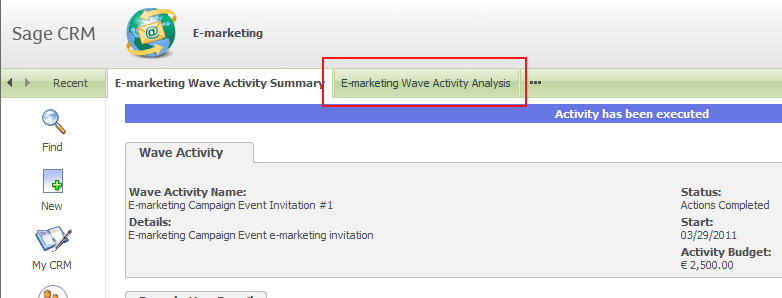
Click on the "E-marketing wave Activity Analysis" Tab and you will be navigated to the E-marketing Wave Activity analysis screen.
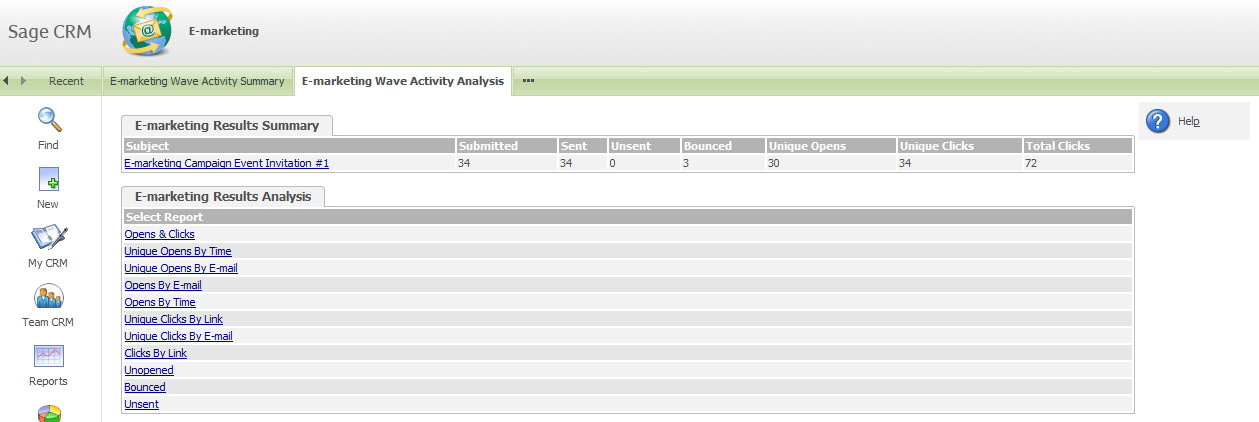
The E-marketing Results Summary panel displays a summary of the activity.
The E-marketing Results Analysis is a list of all of the specific analysis reports pertaining to your E-marketing E-mail blast:
Opens & Clicks - This lists the total amount of opens and clicks for each individual recipient.
Unique Opens by Time - This is a list of every time your email has been opened and by whom sorted by time.
Unique Opens by E-mail - This is a list of every time your email has been opened and by whom sorted by e-mail address.
Opens By Email - This a list of every recipient that has opened your e-mail sorted by the e-mail address of the recipient.
Opens By Time - This a list of every recipient that has opened your e-mail sorted by the time of the first open.
Unique Clicks By Link - This is a list of every link within your e-mail that has been clicked and which recipient that has clicked it.
Unique Clicks By E-mail - This is a list of every recipient that has clicked on a link within your email; what link they have clicked, when they first clicked it and how many times that they have clicked on the specific link.
Unopened - This is a list of all of the initial E-marketing e-mail recipients that have received the e-mail but have not opened it.
Bounced - This is a list of of all of the invalid e-mail address that you sent your E-marketing e-mail to.
Unsent - This is the list of recipients that were included in your recipient group but that the e-mail was not sent to. This may be because the e-mail address of the recipient was invalid or because the recipient has opted out of receiving E-marketing emails.
With all of this powerful data to hand you can start to build up a profile about your customer's preferences. If a certain recipient has clicked on a specific link in your e-mail then you can assume that they are interested in whatever product or service that link points to. You can then follow that lead up with another E-marketing email or perhaps schedule a call for your telesales staff. You can also measure the effectiveness of each E-marketing email. This allows you to become more knowledgeable about what type of E-marketing campaign works better than others.
Knowing what your customer wants and likes is the goal of every marketer; Sage E-marketing for Sage CRM brings that goal closer.

