A customer had a requirement that several new custom entities should be added to their Sage CRM system. The entities were added using the Advanced Customization Wizard.
In this example these entities were called "Projects" and "Events". The new entities where parents of the communication entity. Both Projects and Events needed to have tasks and appointments associated with them.
The wizard added the foreign key fields into the communication table:
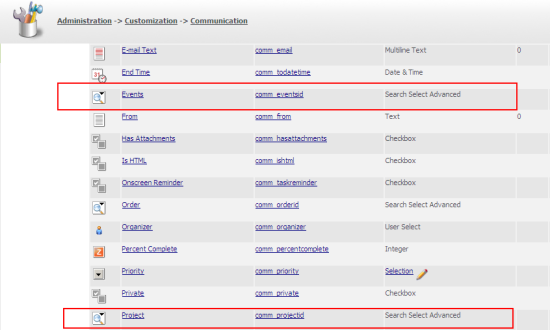
The wizard also added the fields into the communication screen "CustomCommunicationDetailBox".

But the customer felt that multiple new fields appearing in the "CustomCommunicationDetailBox" screen was unwieldy and wanted to have the lookup to the custom entities added to the "regarding" field of the communication.

This was easy to do.
The communication field "comm_opportunityid" was edited. This is the Search Select Advanced field that is actually included in the screen "commwebpicker".
The new custom entities were included as Tied Fields.

You can read more about Tied fields in Search Select Advanced fields in the documentation.

