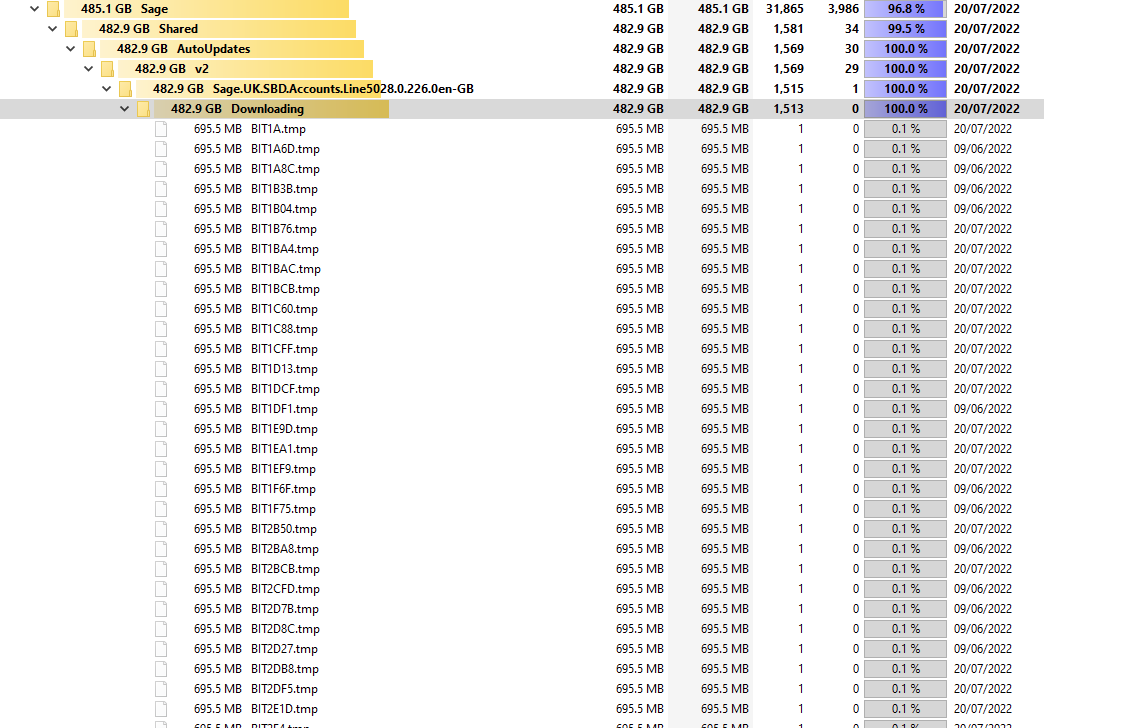Hi,
I'm running V28.1.404 Update 1 on a Windows 10 machine with a 1TB SSD
I've just started getting "Drive Full" messages. Using Treesize, I've found the path
"C:\ProgramData\Sage\Shared\AutoUpdates\v2\Sage.UK.SBD.Accounts.Line5028.0.226.0en-GB\Downloading"
is full of temporary files, mostly 695MB in size although some files are empty. In total there are 1,500+ files totalling 480+ GB!!!
I presume Sage has it's knickers twisted and is trying to download the latest patches but it keeps failing, so it tries again???
Does anyone have any idea how to stop Sage downloading all these temp files?
TIA