Yesterday I created a new Sage file for a new client... nothing special or unsual... a simple sole proprietorship looking to handle payroll for three employees.
This morning I realized I needed to have the Sage file I just created moved to another location on the server... I moved my Sage folder containing the Sage .SAI file just created, and its corresponding .SAJ folder, to the new new location.
FYI, NO transactions nor employees have yet been added to the Sage file, I was hoping to do that this morning.
It's now broken and I'm loosing my mind... all I get is the error message per the screen capture below.
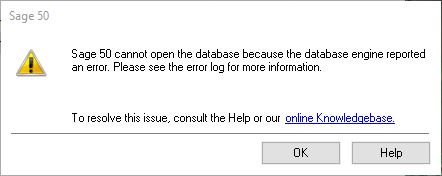
I've started and stopped the connection manager and rebooted my compter three times now, to no avail. I even tried starting from scratch, and Sage seems to want to hang onto to the 'old' issue despite my saying save over the file I first created.
Anyone have any ideas?

