During the COVID-19 lockdown period, most companies have shut down/closed and for some employers it is not economically possible to continue to pay employees. In this case, the Department of Employment and Labour (DoEL) have created a special benefit under the Unemployment Insurance Fund as per the Directive.
Refer to the following Sage City posts for more detail:
- COVID-19 Temporary Employee/Employer Relief Scheme (RSA)
- C19 TERS (Temporary Employee/Employer Relief Scheme) - Amended Directive released 08/04/2020
- C19 TERS (Temporary Employee/Employer Relief Scheme) - Amended Directive released 04/05/2020
A new in-app TERS report* is now available to download and import to your payroll. Refer to the steps below to download, install and import the new report.
Click here to visit Software Downloads page and follow the instructions below to download, install and import the report.
* The report includes the option to select UIF Remuneration (not limited to UIF limit) for previous periods were the employee received full remuneration.
Take note: This report and replaces the ODBC report as TERS product solution.
Before installing the software, take note of the following:
- Your payroll must be on Release 5.4b
- The new report does not use ODBC
How to download the report:
- Access the Software Downloads page
- Select the Patch Files tab
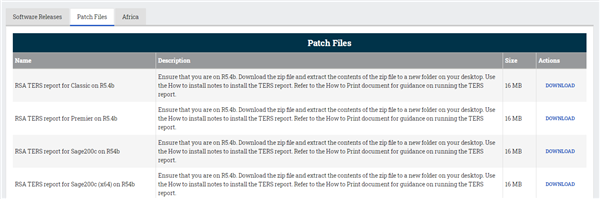
- Click on the Download button next to RSA TERS Report for Sage Classic / Sage Premier / Sage 200c VIP 32-bit / Sage 200c VIP 64-bit on 5.4b (Select applicable payroll application) to download the .zip file to your computer.
- Once downloaded to your computer, create a new folder on your desktop called C19TERS and extract the contents of the downloaded.zip file to the new folder.
- The download file contains:
- How to install and Import C19 TERS Report.pdf (steps to run the installation and import the new report to your RSA payroll companies)
- How to print the C19 TERS Report.pdf (Guidelines on how to print the report and the different selections
- R5.4b TERS.exe installation file (this is the file to run to install the report to your payroll directory
- To install the report, access the C19TERS folder to run the installer. Please refer to the install and import notes to install the report.
Take note: It is vey important to refer to the 'How to print the C19 TERS Report' in order to generate the export successfully.
TERS report history on Sage City:
Update 16/04/2020
- Updated Software Update page download file with Master C19 TERS File Generator PV4.7 - Validation if no data can be extracted due to ODBC setup issues, error message will display
Update 18/04/2020
- Updated Software Update page download file with Master C19 TERS File Generator PV4.7 - The file will now automatically save with .csv extension (and not .CSV). The online application does not recognise files with .CSV extensions (the file layout however is correct and the same).
Update 23/04/2020
- An updated version of the C19 TERS report with the changes is expected to be released 24/04/2020. Refer to this post for more details on the changes: C19 TERS Report requirements - clarification
Update 26/04/2020
- Updated Software Update page download file with Master C19 TERS File Generator PV4.10 - The file will now automatically save with .csv extension (and not .CSV). The online application does not recognise files with .CSV extensions (the file layout however is correct and the same).
- Take notes the selection of Remuneration does not include UIF Remuneration as per the requirements - refer to the Help Notes for more details
Update 29/04/2020
- The Product Delivery team has confirmed that an in-app report will be made available during the week of 4 - 8 May, to address the fields not available on the ODBC report (UIF Remuneration)
- A new post will be added on the Announcements section as soon as available.
Update 06/05/2020
- In-app report made available on the Software Download page, which will replace the ODBC report as C19 TERS product solution

