We have received numerous enquiries related to ETI during employer EMP501 filing season. Some of the queries reported:
- The system was setup to calculate ETI but no ETI was claimed on the declaration (EMP501 does not balance)
- Changes were made to the payroll after the EMP201 was printed (declared values differ from payroll values)
- Possible software issue where the patch files/fixes were not applied (refer to software Known Issues for more details)
- Incorrect values were declared on the EMP201 (typing errors)
- Rounding differences (e@syFile issues)
- ETI changes were done via ETI Take-on (changes were made after declaration done)
It is important to understand how ETI is calculated and how to claim and declare the values to SARS.
Tips how to investigate ETI differences:
- Print the ETI Reconciliation Report and complete the values declared/paid to SARS, to determine which months might have difference
- Once the months have been identified, compare the detailed EMP201 printed in the month to declare, and compare ETI values with the values on the "Details per Employee" tab (you can use filters on Excel to filter the information for the specific month
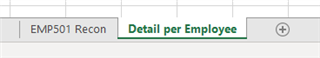
- Once you have identified the employee(s) affected, refer to the ETI History screen (Click on the ETI button on the employee's Payslip Screen (PS), and click on the applicable month with a difference
- Review the ETI details to determine why the value for the specific month is different
- Once the reason why there is a difference is identified, as decision must be made on how to address the issue
If you need to change or remove ETI values on your payroll, the ETI Take-on utility can be used to change details of all prior months. Click here for more details on how to do an ETI take-on.
Please refer to the year-end centre validation error section on resolving known ETI issues:
Should you require assistance of a consultant to do the investigation or ETI take-on process, please email [email protected] with all the details of your enquiry. Take note that all consultation will be chargeable.

