Updated Post (7 July 2021)
A patch has been deployed on the system to fix this issue
Solution Implemented: When you select the “My Account” option, you will be prompted to input your Sage ID email and password. Once this is done a new tab will open, allowing you to make changes to your password or email address, activate 2- way authentication or update your personal information. After any change is made you will be asked to login again. Once you have logged in you will get a “Success” message. You can now click on the “Log Out” button and close the tab. We recommend that you now log out of the Subscription page and log in again to ensure that the changes are applied.
Original Post (17 June 2021)
There has been an update on Sage ID log in screen, that will impact the user interface when a customer signs in or a new user signs up.
The previous screen:
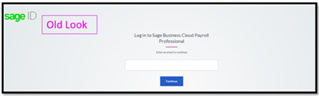
Updated screen:

Please Note: The "Sage ID" has been replaced with " Sage account" which is used to access Sage Business Cloud Payroll Professional and certain features on Sage city and the Sage Knowledgebase.
Changes have also been made on the righthand side, for My Account:
Previous Screen:
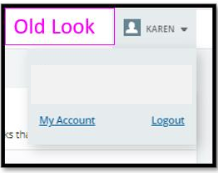
Updated Screen:
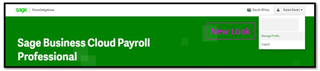
We are aware of an issue that the “My Account” link is not working.
The issue is currently under Investigation. This should not have any impact on the normal payroll processing of users.
Interim Solution:
Access the following site: https://account.sso.sage.com/
Log in using your Sage ID email address and password. You will now be able to make the relevant changes
We will keep you updated. We apologise for any inconvenience caused by this issue

