With your new financial year just around the corner, a lot of users are getting started with their Year End Processes and some clients will start rolling into their new financial years. Once you have rolled into your new year, your Pastel Payroll Program will give you this message:
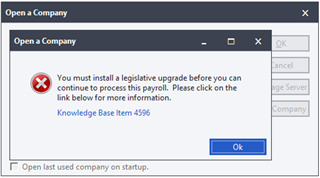
This message will appear every time you open up your Company in the Pastel Payroll Program and will also come up when doing a Payroll Run.
This message simply means that you have rolled into the March Period, but you have not updated to the Update that contains the new tax changes and ran a legislative release for the year you are entering.
Our Legislative Upgrade (2025 Update 1) is scheduled for release on the 5th of March 2024.
Please click on the Knowledge Base Item 4596 link on this error message and it will re-direct you directly to our Knowledge Base where you will find a step by step guide on how to resolve this message.
How to Resolve this message:
- Update to our latest 2025 Update using the download manager (always available to you by navigating to Utility, Weblinks, Download Latest version). If the download manager doesn't have a 2025 Update 1 (or later) as the first option, it means that the update hasn't been released as yet. The SA Budget Speech will be held on the 22nd of February, and our Dev team will try to get out the latest update as soon as possible, so please start checking the download manager from the 5th of March 2024 to make sure that you download and install it.
- Once you have installed the 2025 Update you will need to run a legislative release. You can only run a legislative release if your employee's status is not processed. My advice is that if you have done a Payroll Run and PAID the employees in this period (eg. week 1) make a backup and do a Pay Period update and only run the legislative release in the next period. A legislative release needs to be done in all of your March Companies.
- Our Installs are really straightforward and easy, if you feel a little anxious when installing the update, please follow our step-by-step guide. 90% of our client base successfully installs without any error messages.
It is important that you note the below about this message:
- This is not an error message
- When you click on OK on this message your Pastel Payroll Company will open as usual
- You will have full access to your system
- You can still process your first week (or even your first months) payslip without updating to the new years update - Pastel Payroll will simply use the tax tables for the previous year. Once you update to the latest update you will have to run a legislative release and Payroll will recalculate any over or underpayment of tax due to the old tax tables
- All functions will still be available to you once you click OK on this message up until the last period in May. The system will not allow you to continue after May if you have not updated to the latest tax tables.
To Summarise:
This message will appear when you open up a company in the March Period and you haven't installed the 2024 Update and run a legislative release.
This message will not stop you from processing anything in your Payroll.

