When making a backup and creating a new folder you can only use capital letters and numbers no special characters eg ( ) or lower case.

On version 14.2.2 you can do so as per screenshot below.
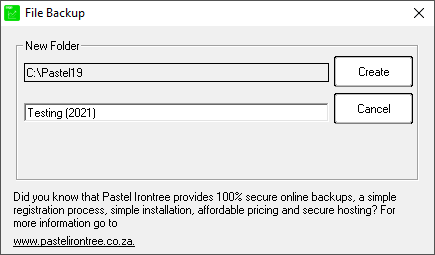
The issue is known and has been logged as PPAS-391 for investigation.
Workaround
Create the folder with the special characters and lower case on name in Windows Explorer first and then select that folder when making a backup on Pastel.

