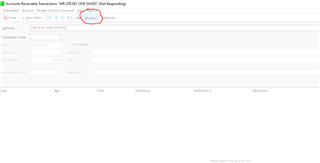Dear Sage,
I have a strange problem when clicking on Allocations under AR>Standard.
When we select this specific customer "The Shop", and hit Allocations.. it takes approx 40min before the Allocations screen appears.
My PostAR table filtered with "TheShop" customer has total lines of 376,000 which is not all that.
Anyone with suggestions?