Good Day Everyone,
How do I disable the check button "Show Password" at the Agent interface.
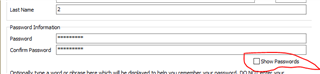
Good Day Everyone,
How do I disable the check button "Show Password" at the Agent interface.
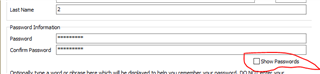
Good Morning Babatunde
To disable this option, you need to do the following:
1. Ensure all users are logged out of the company
2. Backup the company and
3. Log into the company with agent Admin
4. Go to Administration | System Configuration | System Wizard
5. On the Security Settings tab, click the option 'Enable login security'
6. Click the Finish button at the bottom and close and re-open the company
PLEASE NOTE:
The 'Show password' option should now be gone but a couple of additional, enforced security features have also now been added. E.g. Minimum password lenghts for all agents etc. Decide f you want to accept the changes and then continue working if OK
If the new enforced changes are not working for you, restore the backup made in step 2 above.
Kind Regards
Bennie
Thanks.
*Community Hub is the new name for Sage City