In Sage 200 Evolution, we have the Maintenance, Transactions, Enquiries and Reports options for all modules. The maintenance node helps to setup, maintain, and manage the database. The Transactions option is where you would process transactions for the module. Enquiries allows you to enquire on the master files and their respective transactions. Reports give you the collective data of the master files and/or transactions.
The ‘On the fly’ feature is useful because it can save you time and you could focus the time in other productive ways. This allows you to create new master files on transactions without having to navigate your way to the maintenance screen. It also allows for ‘On the fly’ enquiries.
We will work with creating some master files on an invoice. It is important to note that you can only create the master file related to the transactions you are on, on the fly.
Things you can do on the fly:
- Add New…
- Edit
- Maintain
- Enquire
Creating Master Files on an Invoice:
To open the Invoice, please navigate to Inventory | Transactions | Invoice
Create a New Customer on the fly:
When you right click on the Customer Field, you will have an option to Add New….
This option allows you to Create a new customer to process the invoice for.
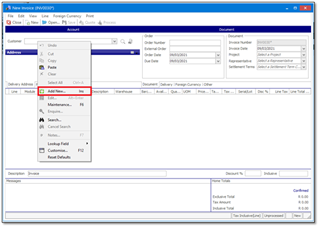
Create a New Inventory Item on the fly:
To open the Invoice, please navigate to Inventory | Transactions | Invoice
You will right click on the Item Field and select Add New…
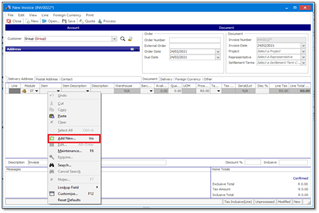
Other Master files you can create on the fly from the invoice screen include Warehouses, Representatives, Projects, Settlement Terms and Tax Types.
Enquiries on the fly:
We are using the invoice as the transaction again, however, this can be done on any transactions in Evolution.
To open the invoice, please navigate to Inventory | Transactions | Invoice
You can enquire on the customer account and/or the Inventory item while on the invoice screen. To do this, right click on the customer account and Select Enquire…
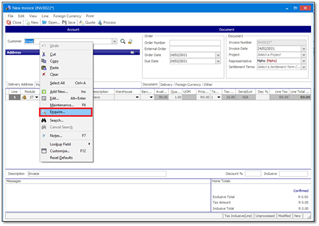
This will give you results of the Enquiries for the account in the same way as navigating to Accounts Receivable | Enquiries | Customer/Sales
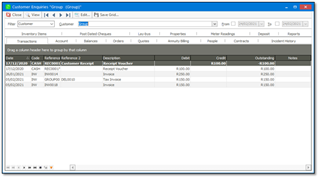
You are also able to enquire on the inventory item if processing the invoice for a Stock Item and GL account if processing a financial line transaction.
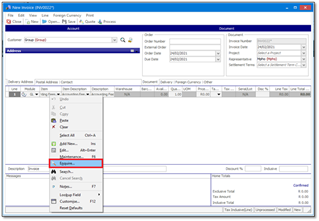
Other things you can do on the fly are Edit and Maintain master files. The ‘On the Fly’ options serve as a shortcut for some of the menu directories in Evolution.

