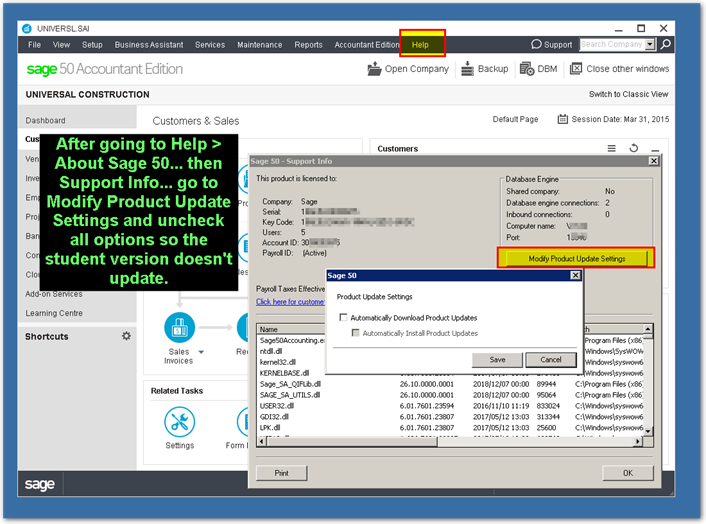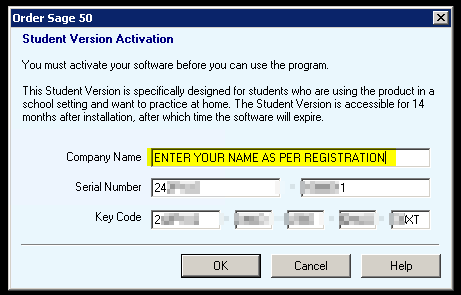When I downloaded the software and tried to activate my account it said "Sorry, the data for this student edition has expired. You can no longer use Sage 50 permium accounting - student edition." Can anyone help me?
Students
Welcome to the Sage Students Group on Community Hub! Visit Forums for help installing or activating your software. Visit Resources for links to technical assistance for using your software.
Getting Started with Education Software: Canada
Student version data has expired