In SAP Crystal Reports, a formula is any field in which the value is calculated. For example, if you want to find out how many days are left before employee evaluations are due you can subtract the next performance review date from the current date. Formulas can provide additional information that may not be stored in HRMS. For example, how much would it cost the company if we gave everyone a 4% pay increase? The possibilities are endless!
Let’s walk through how to create a formula for the last example of a 4% annual pay increase. This scenario assumes a report has been created using the hrpernsl table.
To create a formula in Crystal Reports:
- Open the Field Explorer (View > Field Explorer)
- Right click on Formula Fields and select New
- Enter a name for your formula (do not use any special characters). Let’s enter Annual pay 4 percent increase
- Click Ok
- From the Field Tree double click p_annual, then in the working area type * 1.04. Tip: If you only want to see the increase and not the base pay, it would be * .04.
Here is the formula for a 4% increase.
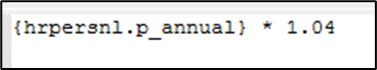
6. Click Save and Close
I like to verify that the formula is correct so I inserted p_annual and the formula field Annual pay 4 percent increase for comparison.
Preview or refresh the report.

Tip: If you notice ######, you will need to resize the field to make it larger.
Congratulations! You have just created a formula field. This is just the beginning of what you can do with formulas. You can put a formula condition on a report section, even on a report field! To learn more about Crystal Report formulas, go to sageu.com/hrms and search for HRMS - Sage HRMS - SAP Crystal Reports for Sage HRMS. From here you can review the learning package and add it to your cart. If you have active HRMS Gold or Premium support, this package and it's any-time learning videos are free.
If you’re an expert and would like to test your knowledge with a complementary sample exam, click here to request our expert challenge. If you have any questions on our training offerings, create a post in Sage City Training Forum or contact Sage University directly at 1-855-724-3864 or email [email protected].
Have a good week everyone!

